Nvidia RTX 5080 Boosts Old PCs with DLSS 4 Power
- By Violet
- Aug 01,2025
I'm thrilled whenever a new graphics card hits the market, especially when Nvidia unveiled the RTX 5080 with its groundbreaking DLSS 4 technology, leveraging AI to enhance visuals and frame rates like never before. But glancing at my aging gaming PC, I had my doubts.
My trusty RTX 3080 delivered solid 60 fps at 4K with max settings for years, but its performance gradually dipped to 30 fps, forcing me to lower settings. As a gamer who cherishes the artistry in games, this was frustrating. Could my old rig handle the upgrade?
Surprisingly, the Nvidia GeForce RTX 5080 worked with my dated setup, supported by my 1000-watt PSU, which handled the power demands from my previous RTX 3080.
Still, I hit some bumps. My system wasn’t ideal, and the raw performance felt underwhelming at times. Yet, despite my initial skepticism about DLSS 4, its multi-frame generation tech blew me away, convincing me of its value.

Installing the RTX 5080 – A 4-Hour Ordeal
My PC, which I jokingly call a grandpa-build, isn’t ancient. It’s powered by an AMD Ryzen 7 5800X and 32GB of RAM, housed on a Gigabyte X570 Aorus Master motherboard—a key detail. Swapping a graphics card should be straightforward, but I was humbled quickly.
I mistakenly thought the RTX 3080’s power cables would fit the RTX 5080. I plugged two PCIe 8-pin cables into two of the RTX 5080’s three adapters, hoping for the best. No luck—the card’s LEDs stayed dark. Great.
With my PC already disassembled, I searched for PCIe 12-pin cables and, to my surprise, found them on DoorDash. I ordered Corsair PCIe Gen 5 Type 4 600-watt cables from a Best Buy in another state for $44. Gotta feed the power hunger, right?
An hour later, the cables arrived. I plugged them in, and the GPU flickered to life—barely. My monitors didn’t activate, and a red VGA light glowed on my motherboard. After another hour, I realized the issue: the X570’s chunky chipset fan blocked the RTX 5080 from fully seating in the PCIe x16 slot. No amount of force helped. Exhale.
Defeated, I settled for a PCIe x8 slot for the Nvidia GeForce RTX 5080, one of Nvidia’s top GPUs. With an older CPU and a downgraded slot, how would it perform?

RTX 5080 Performance on My Aging Rig
After running 30 benchmarks across five games, the RTX 5080 delivered average raw performance on my setup. But with DLSS 4 enabled, the results were jaw-dropping, as Nvidia promised. I crave the full artistic vision in games, but DLSS 4 is often the only way forward for older PCs like mine.
For the uninitiated, DLSS 4 is an AI-driven super sampling tech that boosts performance and sharpens visuals. Exclusive to the RTX 50-series, Multi-Frame Generation creates up to three AI-generated frames per real frame, though it’s limited to supported games. You can tweak settings in the Nvidia app to enable it in some unsupported titles.
I tested the RTX 5080 with Monster Hunter Wilds, a game that exposed my RTX 3080’s limits. At 4K, Ultra preset, and RT High settings with DLSS off, I hit 51 fps—disappointing. Enabling DLAA (native resolution) and standard frame generation (2x) pushed it to 74 fps, meeting my 60 fps goal. Ultra Performance mode hit 124 fps. (Note: Multi-Frame Generation (4x) isn’t natively supported yet, but there’s a workaround.)
In Avowed’s Living Lands, my RTX 3080 struggled, barely hitting 60 fps even with reduced settings. With the RTX 5080 at Ultra, 4K, RT on, and DLSS off, I got a measly 35 fps. But with DLAA and Multi-Frame Generation, it soared to 113 fps—a 223% jump. Ultra Performance doubled that.
Oblivion: Remastered was even tougher. At Ultra, 4K, RT Ultra, and DLSS off, I crawled at 20-40 fps, averaging 30 fps. With DLAA and Multi-Frame Generation, it hit 95 fps, and Ultra Performance reached 172 fps. Those Daedra didn’t stand a chance.
Marvel Rivals, a competitive title, ran smoothly. As a Magik main, precision is key. At Ultra, 4K, DLSS off, I got 65 fps with 45ms latency. With DLSS Native and Multi-Frame Generation, it jumped to 182 fps but with 50ms latency—worse than expected. Performance mode with standard frame generation (2x) gave 189 fps and 28ms latency, matching non-frame generation performance.
Black Myth Wukong’s benchmark, limited to standard frame generation, yielded 42 fps at Cinematic, 4K, DLSS 40%, and RT Very High. With frame generation, it hit 69 fps—solid for enjoying the game. Multi-Frame Generation could theoretically push it to 123 fps.
Raw GPU performance alone disappointed me, likely due to my aging components and the RTX 50-series’ modest raw power gains. Still, DLSS 4 transformed my gaming experience.

No New PC Needed for RTX 5080 Upgrades
DLSS 4 and Multi-Frame Generation come with trade-offs. The AI-generated art isn’t flawless, showing fuzzy textures and occasional artifacts in inventories or environments like Cyrodiil. DLSS 4 sacrifices raw fidelity for smoother frame rates and optimized visuals, ideal for poorly optimized ports. Still, I hope developers don’t lean too heavily on it for optimization.
My experience shows that a new GPU can work wonders, even in less-than-ideal setups. I considered removing my motherboard’s fan to fit the RTX 5080 in the PCIe x16 slot, but DLSS 4’s performance made it unnecessary.
You don’t need a full PC overhaul to enjoy a new GPU. The RTX 5080 requires an 850W power supply and specific cables, but that’s manageable. GPUs are pricey and scarce, so don’t rush to upgrade your entire rig—you’re likely fine as is.
My setup’s lifespan is uncertain, but DLSS 4 and Multi-Frame Generation have extended its life, giving me just enough time to dive back into my favorite games.
Latest News
more >-
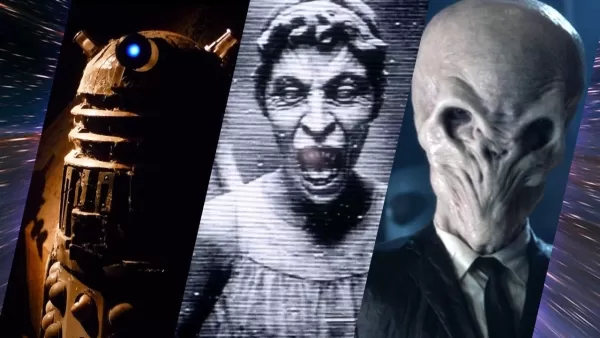
- Best Doctor Who Monsters of the Modern Era
- Dec 17,2025
-

-

- Wartune Ultra: A Starter Fantasy Strategy Guide
- Dec 17,2025
-

- Windrider Origins Raid: Top Tactics for Victory
- Dec 16,2025
-
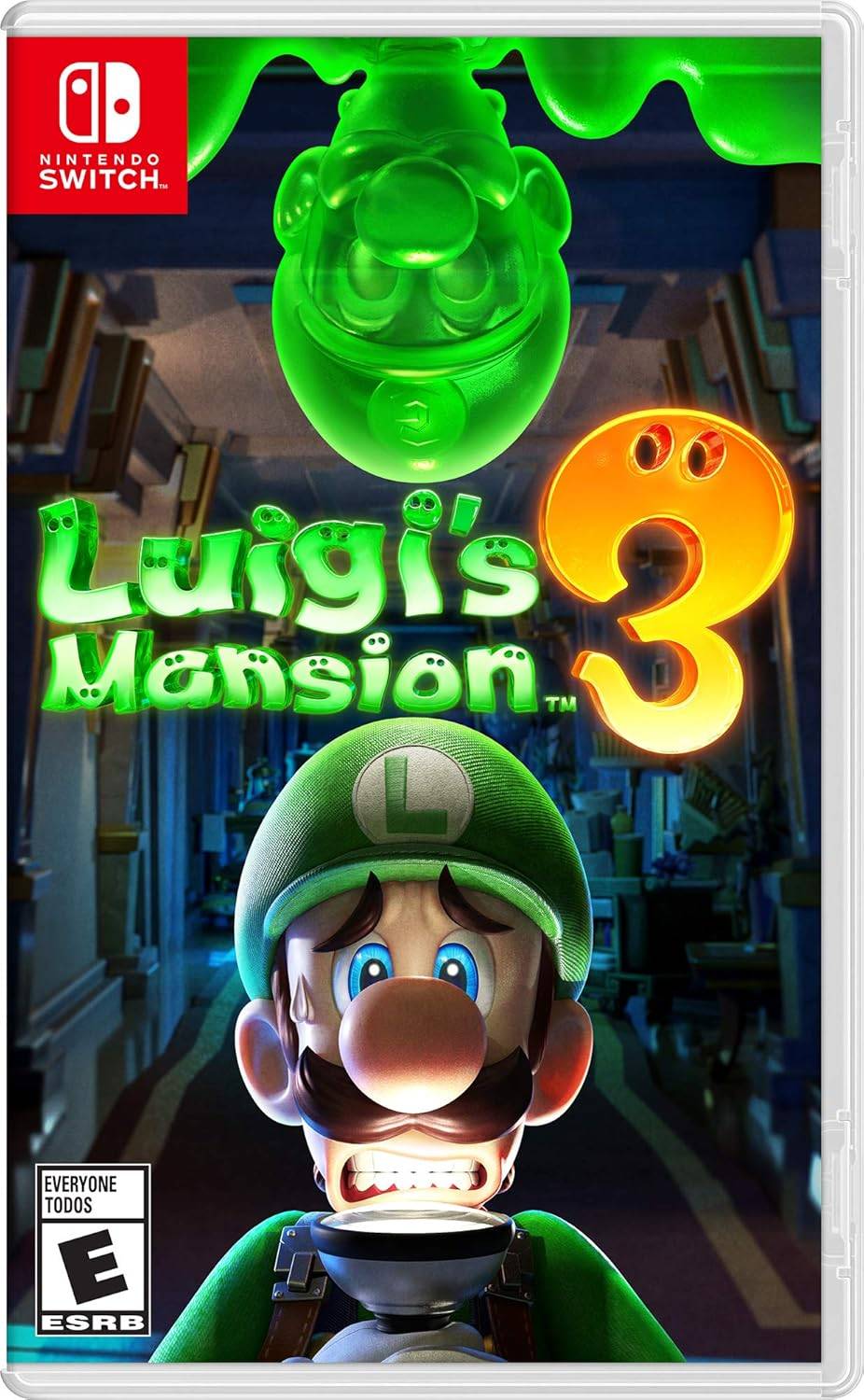
- All Luigi Games on Nintendo Switch in 2025
- Dec 16,2025



