Hyper Light Breaker: Multiplayer Guide
- By Evelyn
- May 03,2025
Quick Links
Hyper Light Breaker, the eagerly awaited sequel to the indie sensation Hyper Light Drifter, transforms the original game's formula significantly. It shifts from a 2D pixel art style to a stunning 3D environment, evolves from a linear RPG to a rogue-lite with extraction mechanics, and introduces multiplayer functionality. Multiplayer is a core feature of Hyper Light Breaker, enhancing the gaming experience by making many challenges easier and more enjoyable with a partner. This guide details how to play with friends and engage in online matchmaking through public groups.
How To Play Hyper Light Breaker With Friends

To enjoy Hyper Light Breaker's co-op multiplayer with friends, you'll need to set up a Private multiplayer room. Start by spawning into the Cursed Outpost, the game's hub zone. Head to the counter to the left of your commander, Pherus Bit, who stands opposite the doorway leading into the Outpost.
Interact with the counter using the Interact button (usually R1 or RB) to access the Multiplayer menu. Here, you can create, join, or view invitations to Breaker Teams. To play with friends, select "Create Breaker Team."
In the resulting menu, enable "Password Required" and set a password. Once your private Breaker Team is created, invite up to two friends via your platform's social service, which supports PSN, Xbox, and Steam. The game accommodates groups of up to three players.
If your friend is already in-game, the invitation will appear in their "Invitations" tab. Otherwise, they can join through the sent invitation link. Your team might also appear in the general list of Breaker Teams, allowing your friend to join directly if other methods fail.
Share the password with your friend, wait for them to accept the invite, and prepare for some exciting co-op runs in Hyper Light Breaker.
Random Online Matchmaking In Hyper Light Breaker
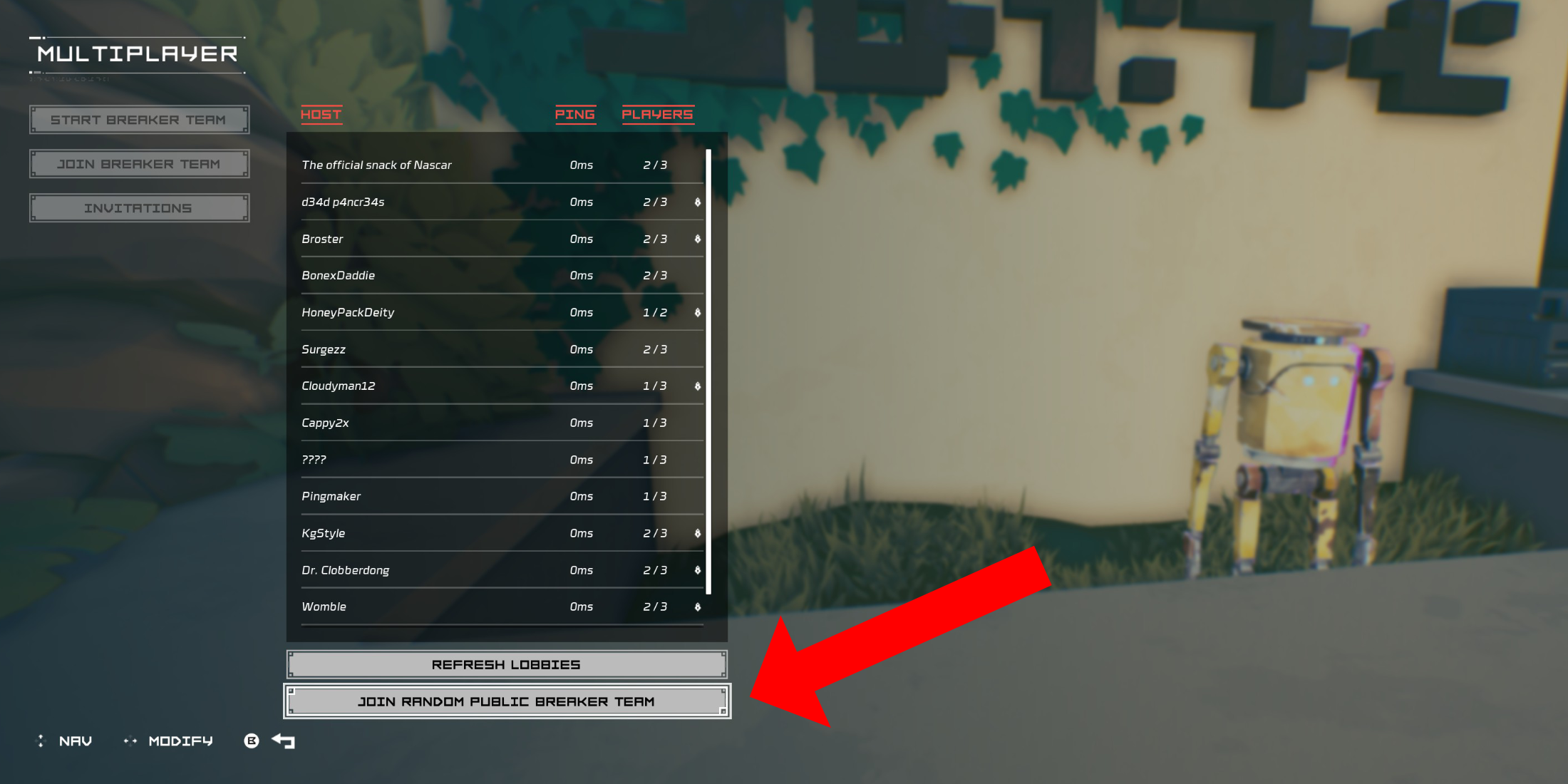
If you're keen on multiplayer but lack friends who own Hyper Light Breaker, the game's system supports public group creation and joining. You can create a public group similarly to a private one, just without setting a password, or opt for the game's matchmaking system.
In the Cursed Outpost's multiplayer menu, select "Join Breaker Team," then scroll to the bottom and choose "Join Random Public Breaker Team." The game will search for available public Breaker Teams and assign you to one if possible. After a brief loading screen, you'll enter the world of the team's creator.
To leave a multiplayer session, return to the counter in the Cursed Outpost, access the multiplayer menu, and select the option to disconnect from the current session. Alternatively, you can simply quit the game to end the session.
Latest News
more >-

- Prime Youth Offer: A Top Deal I Miss As An Adult
- Dec 27,2025
-

- LoL First Stand 2025: Why It Matters
- Dec 26,2025
-

-
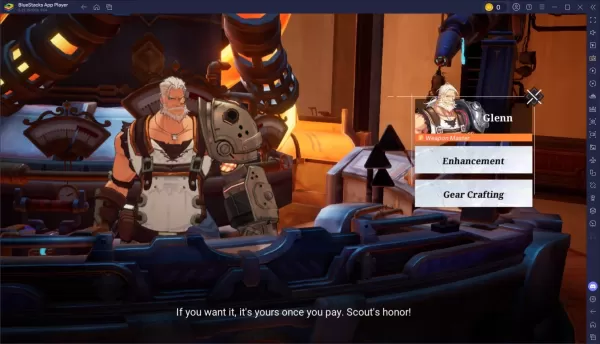
- Atlan Crystal: Boost Gear Quality Guide
- Dec 25,2025
-

- The Witcher 3 Mod Support Patch Pushed to 2026
- Dec 25,2025



