"Begin Your Fantasy MMO Journey with Ragnarok Origin: ROO on MAC"
- By David
- May 29,2025
If you're a fan of Ragnarok Origin: ROO, the reimagined version of the beloved Ragnarok Online, you're in for a treat. This MMORPG brings back the charm of its predecessor with enhanced visuals, modern mechanics, and a vast open world. Developed by Gravity, ROO maintains the essence of the original while offering cutting-edge 3D graphics, fluid animations, and an immersive open-world experience. For years, MAC users have been sidelined from enjoying premium mobile MMORPGs, but thanks to BlueStacks Air, this is no longer the case.
The Visual Splendor of Ragnarok Origin: ROO on MAC
One of the standout features of playing Ragnarok Origin: ROO on a MAC device is the stunning visual experience. MAC’s retina displays breathe life into the anime-styled graphics, making the lush biomes and detailed environments even more captivating. From vibrant character models to smooth animations, every element shines on a MAC display. High-resolution support ensures sharp visuals and an immersive atmosphere. Switching to full-screen mode on your MAC not only enhances the experience but also provides a wider field of view, perfect for tactical gameplay.
To enable full-screen mode, simply press Fn + F on your keyboard. This adjustment offers a broader perspective during intense battles and ensures a clearer view of your surroundings.
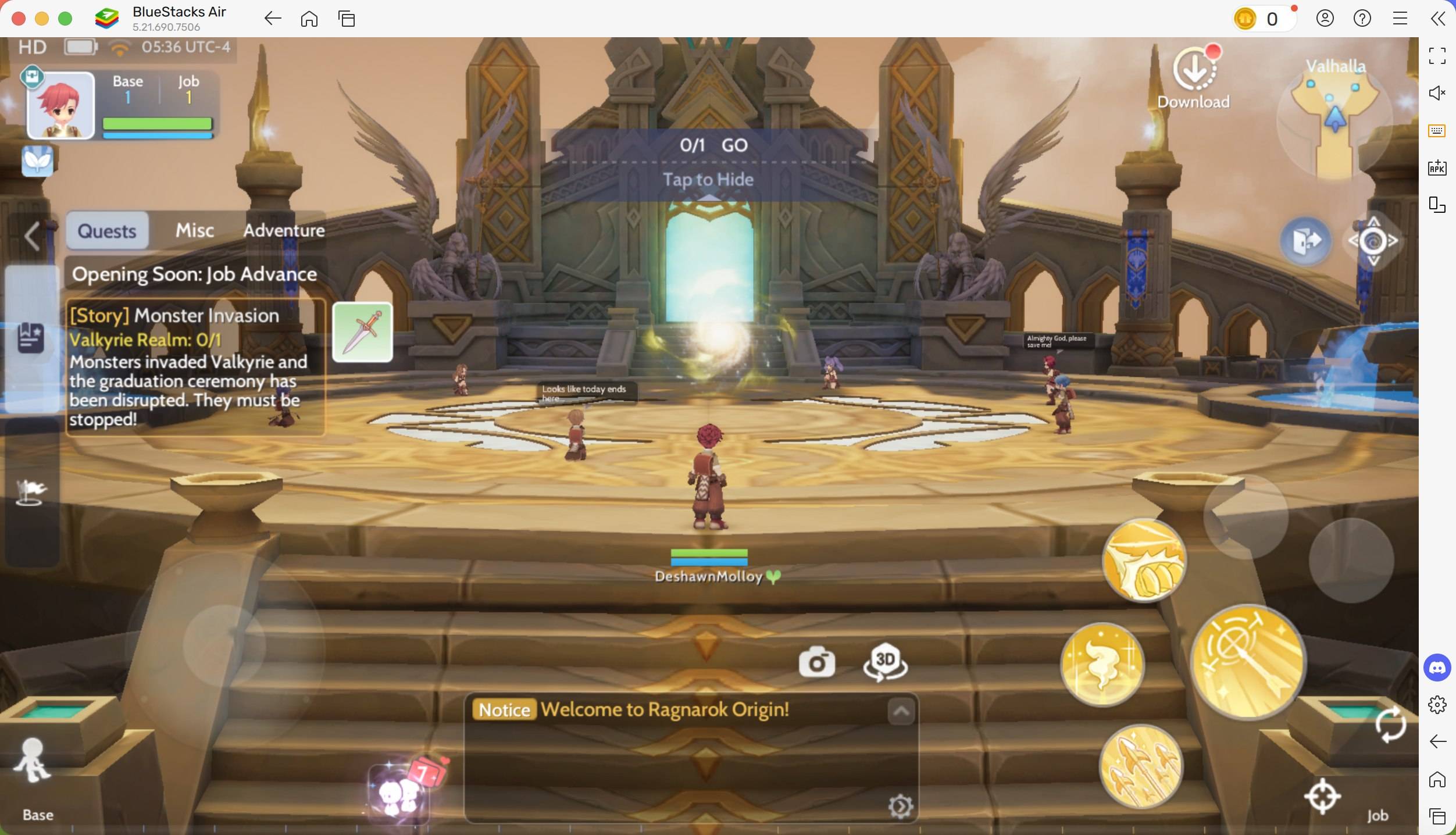
Effortless Control with Keyboard and Mouse
Touchscreen controls can be cumbersome in MMORPGs, but BlueStacks Air lets you customize your gameplay with ease. Using a keyboard and mouse improves precision, especially in combat scenarios. Assign hotkeys to frequently used abilities to react swiftly during intense battles. Drag-and-drop inventory management becomes intuitive, eliminating the frustration of fiddling with touchscreens.
Access the default control layout by pressing SHIFT + TAB, then tweak them to fit your preferences. For instance, assigning a shortcut to the mount button saves valuable time during quests.
Uninterrupted Gameplay on Your MAC
MMORPGs like Ragnarok Origin: ROO demand focus and commitment. Mobile devices often fall short with battery drain and constant interruptions. Playing on a MAC with BlueStacks Air addresses these concerns, offering extended gameplay without worrying about power. Social media notifications and incoming calls won’t disrupt your session, allowing you to stay immersed in the fantasy world.
Getting Started with Ragnarok Origin: ROO on BlueStacks Air
Installing and launching Ragnarok Origin: ROO on your MAC is straightforward:
- Download BlueStacks Air: Visit the game’s page and click the “Play Ragnarok Origin: ROO on MAC” button.
- Install BlueStacks Air: Double-click the installer and follow the prompts.
- Launch and Sign-In: Open BlueStacks from your Applications folder, sign in with your Google account, and access the Play Store.
- Install the Game: Search for Ragnarok Origin: ROO in the Play Store and install it.
- Enjoy the Game: Launch the app and explore its rich lore and hidden treasures.
Switching to a MAC with BlueStacks Air elevates your gaming experience with superior visuals, refined controls, and uninterrupted sessions. For the ultimate ROO experience, this setup is unmatched!
Latest News
more >-

-

- Top Heroes Ranked in Chaos Tier List
- Dec 19,2025
-

- Destiny: Rising Pre-Load Available Before Launch
- Dec 19,2025
-

-

- Fortnite Mobile: V-Bucks Guide for Buying Skins
- Dec 19,2025



