"Adjusting Day Length in Fields of Mistria: A Guide"
- By Daniel
- Mar 29,2025
The recent v0.13.0 update for *Fields of Mistria* has introduced a plethora of exciting new content, features, and quality-of-life improvements, much to the delight of its player base. One of the most anticipated additions is the ability to adjust the daytime speed, enabling players to accomplish more within each in-game day. If you're curious about how this feature works, here's a comprehensive guide on how to change day length in *Fields of Mistria*.
How to Adjust Day Time Speed in Fields of Mistria
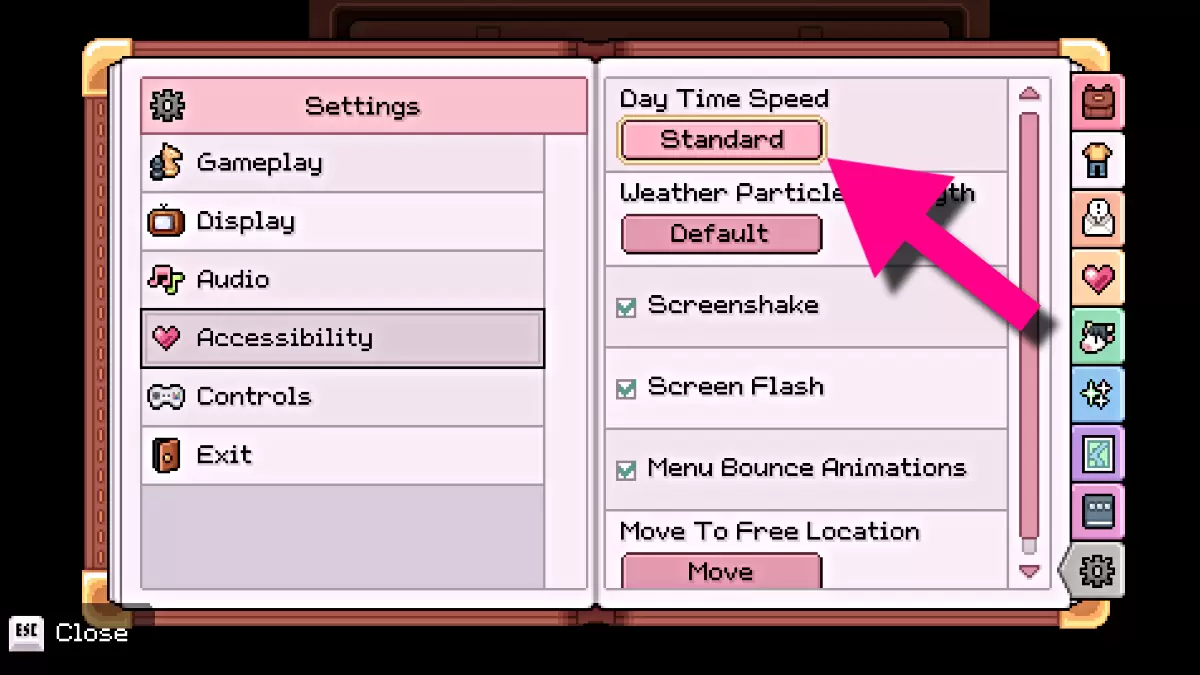
With the v0.13.0 update released on March 10 for *Fields of Mistria*, players now have the ability to tweak the length of daytime hours. This feature is accessible to all players, regardless of their progression in the game.
To begin, load your current game save from the Main Menu. Once you're back on your farm, open the Pause Menu and navigate to the **Settings tab** (indicated by a cog wheel icon) at the bottom. From the drop-down menu on the left, select **‘Accessibility’**. At the top of this menu, you'll find the **‘Day Time Speed’** option, which defaults to ‘Standard’.
Select this option, and you'll receive a warning that extending daytime hours could affect NPC schedules, which are optimized for the Standard setting. If this isn't a concern for you, you can adjust the daytime speed meter to either **‘Longer’** or **‘Longest’**.
Based on observations, ‘Longer’ significantly extends the daytime, while ‘Longest’ provides even more time, making it the preferable choice for those looking to maximize their in-game productivity.
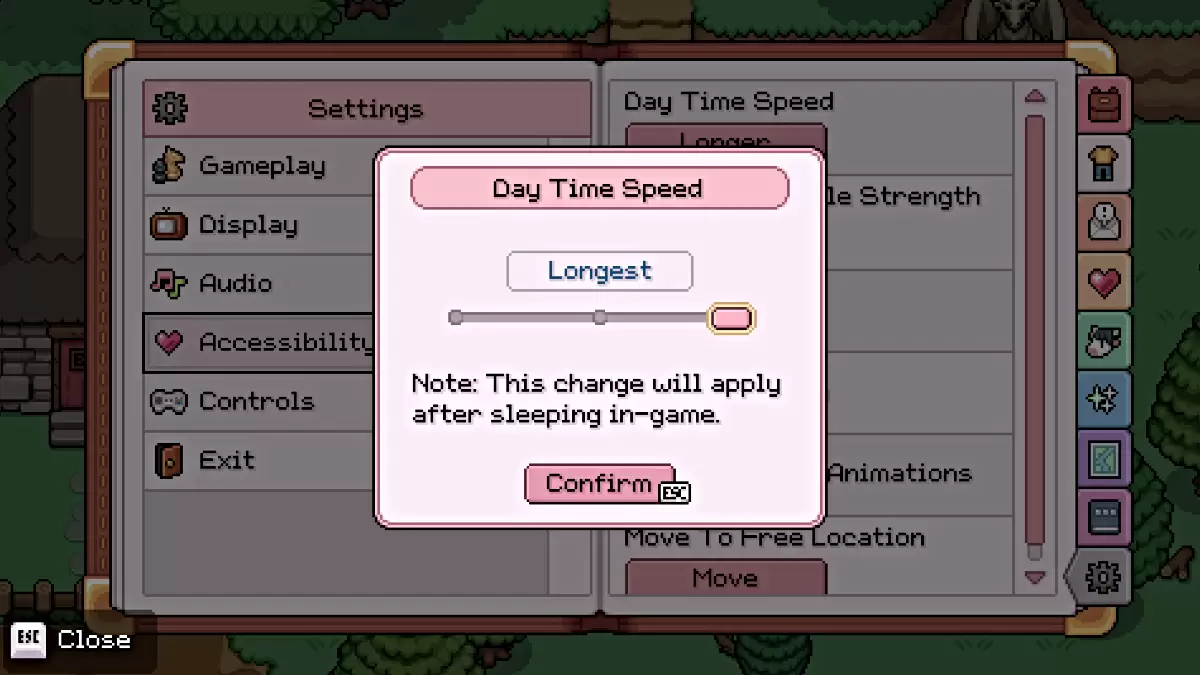
To activate your chosen setting, simply **have your character sleep in their bed** until the day changes. The new daytime duration will then take effect. If you wish to adjust the setting again, you can repeat the process at any time.
In cozy farming simulations like *Fields of Mistria* and its predecessor *Stardew Valley*, time management is crucial. Players typically have a limited window each day to complete tasks on their farm and in town. Tasks like mining can consume an entire day, requiring careful planning to return home before exhaustion sets in. While the Teleportation Chalice alleviates the issue of getting back home, the v0.13.0 update's introduction of adjustable daytime speed addresses the broader challenge of time management, much to the excitement of the community.
This guide covers how to change day length in *Fields of Mistria*. For more tips and strategies, including how to make money fast in the game, be sure to explore our other content.
Latest News
more >-

- Top Weapons in Assassin’s Creed Shadows
- Jan 02,2026
-

-

- Fruit Ninja and Bluey Launch Collaboration
- Jan 02,2026
-
-

- Rainbow Six Siege X Beta Adds 6v6 Mode
- Jan 01,2026



