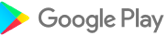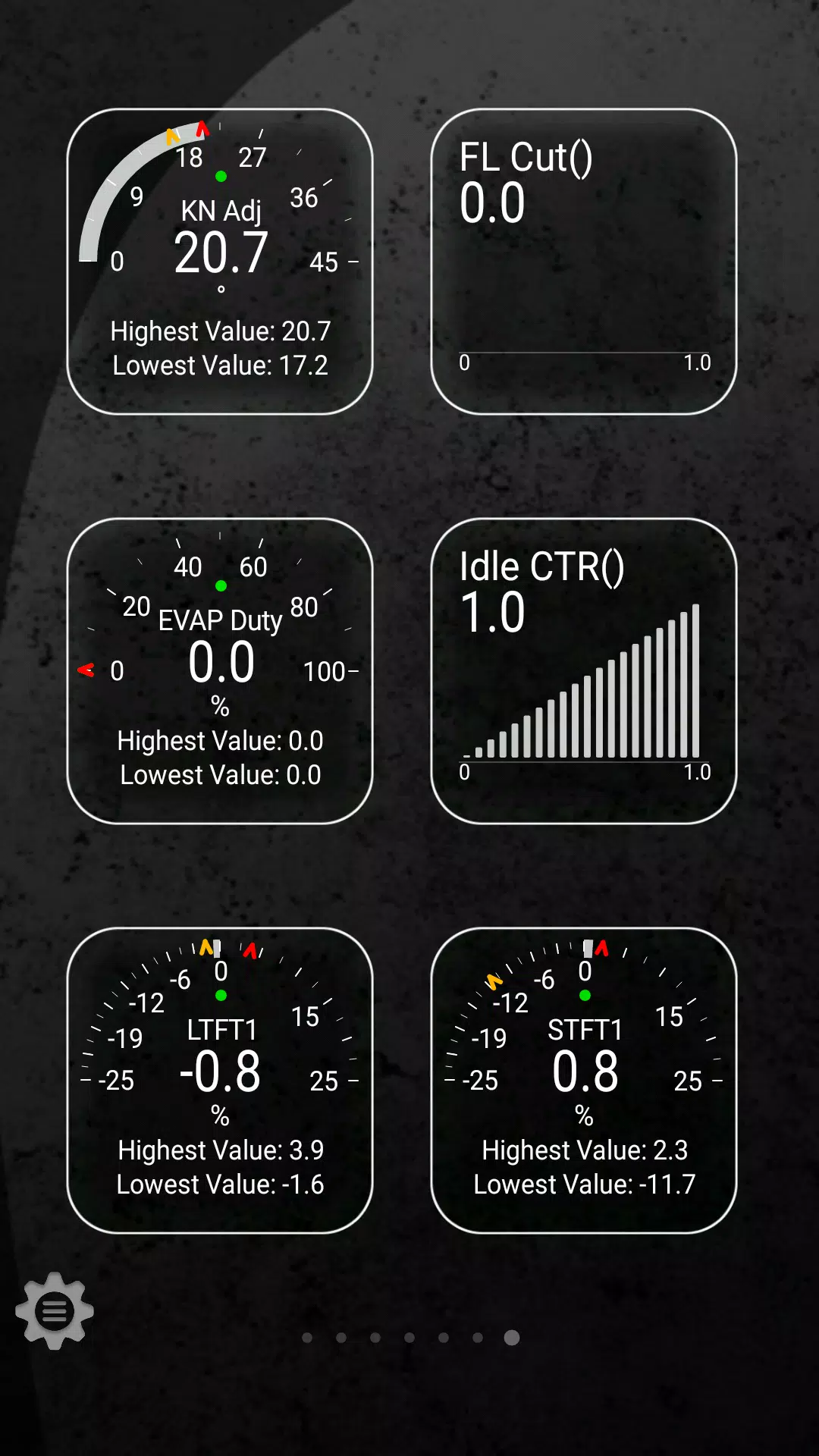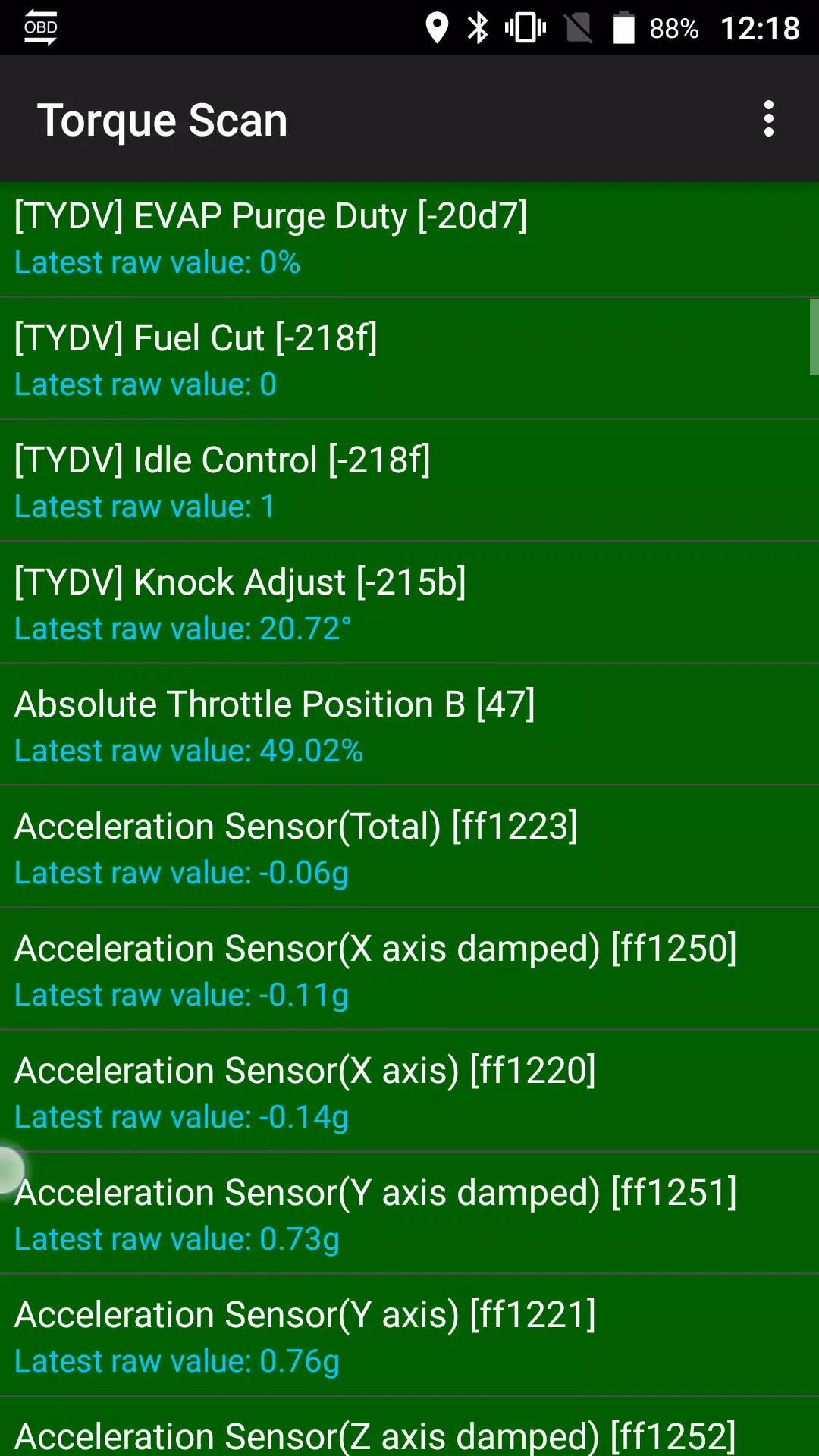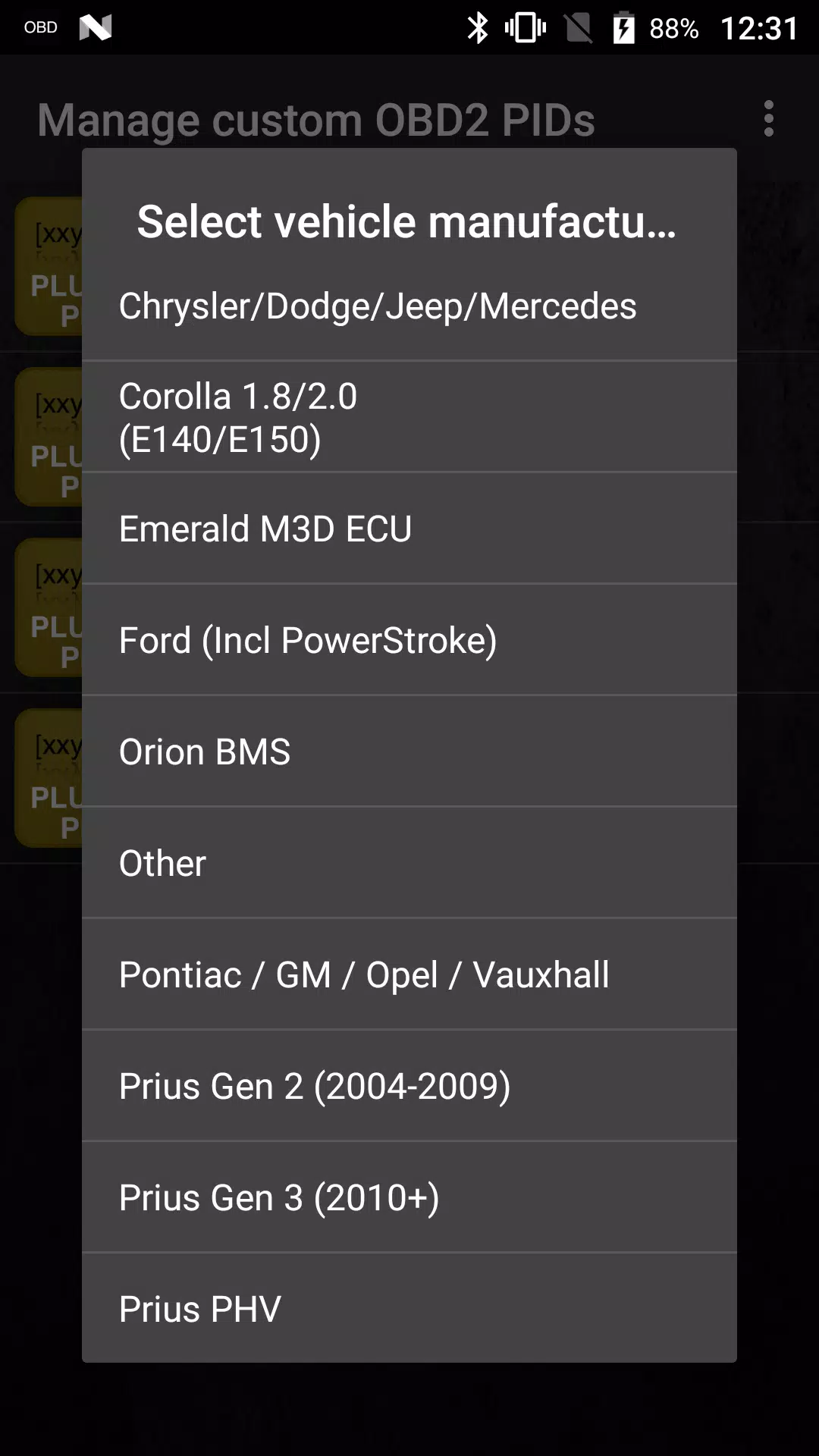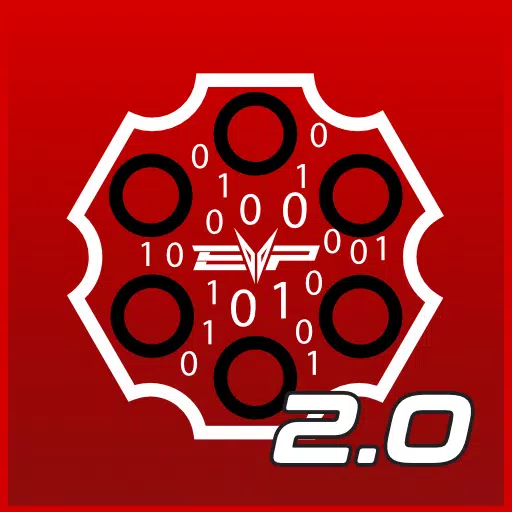Home > Apps > Auto & Vehicles > Advanced LT for TOYOTA
This Torque Pro plugin unlocks real-time monitoring of crucial Toyota vehicle parameters. Access advanced engine and automatic transmission sensor data, enhancing your diagnostic capabilities.
Advanced LT, a Torque Pro add-on, expands the available PID/sensor list with Toyota-specific data. A trial version lets you explore a limited selection of sensors before purchase; note that calculated sensors, such as Injector Duty Cycle, are not included in this version.
Supported Toyota Models (Tested): While other models may work, testing focused on these:
- Avensis 1.8/2.0 (T270)
- Corolla 1.8/2.0 (E140/E150)
- Corolla 1.6/1.8 (E160/E170)
- Camry 2.4/2.5 (XV40)
- Camry 2.0/2.5 (XV50)
- Highlander 2.7 (XU40)
- Highlander 2.0/2.7 (XU50)
- RAV4 2.0/2.5 (XA30)
- RAV4 2.0/2.5 (XA40)
- Verso 1.6/1.8 (R20)
- Yaris 1.4/1.6 (XP90)
- Yaris 1.3/1.5 (XP130)
The plugin also features an ECU Scanner. This tool helps identify Toyota sensors not yet supported; simply record 1000+ samples and send the logs to the developer for consideration.
Important: Advanced LT requires the latest Torque Pro version. It's a plugin, not a standalone app, and will not function without Torque Pro.
Installation:
- After purchasing from Google Play, verify the plugin's presence in your installed apps.
- Open Torque Pro and tap the "Advanced LT" icon.
- Choose your engine type and return to the Torque Pro main screen.
- Access Torque Pro "Settings."
- Confirm the plugin is listed under "Settings" > "Plugins" > "Installed Plugins."
- Navigate to "Manage extra PIDs/Sensors." (Likely empty unless you've added custom PIDs.)
- Select "Add predefined set."
- Choose the correct set for your Toyota engine type.
- Newly added sensors will appear in the Extra PIDs/Sensors list.
Adding Displays:
- Go to the Realtime Information/Dashboard.
- Press the menu button and select "Add Display."
- Choose your display type (dial, bar, graph, etc.).
- Select a sensor. Advanced LT sensors begin with "[TYDV]" and are typically near the top of the list.
Further updates will add more features and parameters. Feedback and suggestions are welcome!
Additional Game Information
Latest Version2.0 |
Category |
Requires AndroidAndroid 4.1+ |
Available on |
Advanced LT for TOYOTA Screenshots
Reviews
Post comments-

- ToyotaExperte
- 2025-02-10
-
Tolles Tool für Toyota-Besitzer! Die Daten sind präzise und die App ist einfach zu bedienen. Sehr empfehlenswert!
- Galaxy Z Fold3
-

- AutoDoc
- 2025-01-27
-
Nützliche App für Toyota-Daten. Die Benutzeroberfläche könnte verbessert werden. Der Preis ist etwas hoch.
- Galaxy S22 Ultra
-

- MécanicienAuto
- 2025-01-20
-
Application fonctionnelle, mais l'interface est un peu complexe. Il faut un peu de temps pour s'y habituer.
- iPhone 15 Pro Max
-

- AutoExpert
- 2025-01-18
-
Application utile pour les données techniques Toyota. L'interface est perfectible, mais les informations sont fiables.
- iPhone 13
-

- 丰田技师
- 2025-01-17
-
对丰田车主来说是个不错的工具,数据准确,但界面可以更友好一些。
- Galaxy S24+
-
1、Rate
-
2、Comment
-
3、Name
-
4、Email
Trending apps
-

- Shopee TW
- 4.2 Photography
- Shopee TW, the Taiwanese branch of the popular Shopee e-commerce platform, provides a vast selection of goods encompassing electronics, apparel, home furnishings, and beauty products. Users can explore diverse categories, benefit from exclusive promotions, and participate in flash sales. The platf
-

- Antistress Relaxing Games
- 4.2 Personalization
- Unwind and find your inner peace with Antistress Relaxing Games & Stress Relief! This app provides a diverse range of calming games designed to ease stress and anxiety. From satisfying pop-it games and immersive 3D fidget toys to realistic slime and squishy simulators, there's something for everyon
-

- Gradient: AI Photo Editor
- 4 Photography
- Welcome to Gradient: AI Photo Editor, the ultimate app designed to unleash your creativity and transform your photos and videos in ways you never imagined. Powered by state-of-the-art AI technology, our app provides a wide range of innovative features that will both amaze and inspire you. Discover y
-

- Mobile Printer: Print & Scan
- 4.4 Tools
- Discover the ultimate solution for all your printing needs with Mobile Printer: Print & Scan. Whether you're at home, in the office, or on the move, this versatile app empowers you to print documents, PDFs, bills, receipts, boarding passes, and even photos and web pages with ease. Compatible with a
-

- Ocean Finance
- 4.5 Finance
- The Ocean Finance App simplifies secured loan and mortgage application management. This secure app offers direct, encrypted messaging with your dedicated Case Manager, eliminating the need for email or postal mail. Advanced facial recognition technology verifies your identity, ensuring privacy and
-

- Duolingo
- 4.3 Education
- The **Duolingo APK**, developed by Duolingo Inc., stands as a premier choice for language learning, transforming your Android device into a hub of linguistic diversity. Directly accessible through Google Play, Duolingo offers an interactive learning experience tailored to the dynamic lifestyles of t
Latest APP
-

- TRACKiT Now
- 5.0 Auto & Vehicles
- Monitoring, temperature control, security, and digital tachograph solutions.Comprehensive fleet management including monitoring, temperature control, security, tachograph, and performance analysis.* This application is exclusively available to client
-

- FUELSTAT Result
- 4.9 Auto & Vehicles
- Verify your FUELSTAT test kit results for both Jet and Diesel fuelsThe FUELSTAT® Result app is designed for users of FUELSTAT® One and FUELSTAT® Plus rapid test kits to detect microbial contamination in Jet and Diesel fuels. This free app provides in
-

- بيورلي - Purely
- 4.8 Auto & Vehicles
- Revolutionary Mobile Car Wash Service in Saudi ArabiaExperience effortless car cleaning with Purely, Saudi Arabia's premier mobile car wash app. Our professional team delivers speedy, high-quality service wherever you need us, bringing exceptional detailing right to your doorstep.Our Competitive Adv
-

- SDRA Mobile (Service User)
- 3.6 Auto & Vehicles
- The Southern District Rehab Access app enables users to conveniently book accessible transport services. Southern District Rehab Access, operated by The Hong Kong Society for Rehabilitation, offers specialized transport solutions for mobility-impai
-

- GreeGo Global
- 3.7 Auto & Vehicles
- Alugue patinetes e bicicletas elétricas com facilidadeGreeGo Global - Aplicativo Simples de Aluguel de Veículos ElétricosPrincipais Recursos:Aluguel Fácil: Escaneie o código QR para destravar e utilizar veículos elétricosVisualização no Mapa: Encontre veículos disponíveis próximos a vocêInterface Si
-

- UKRNAFTA
- 4.3 Auto & Vehicles
- UKRNAFTA – powering your journey from fields to fuel!Download the UKRNAFTA gas station network app and experience next-level convenience for your car refueling needs. Our app transforms fueling into a seamless, innovative process.• Check real-time fu
-

- TIGRA store
- 2.8 Auto & Vehicles
- A professional starter battery delivery app designed specifically for mechanicsThe TIGRA store app enables mechanics to order starter batteries at no cost, with swift 15-minute doorstep deliveryWhat's New in Version 2.1.0Last updated on Nov 12, 2024P
-

- Таксопарк Стабильный
- 5.0 Auto & Vehicles
- A stable taxi driver applicationA stable app for taxi driversManage your profile within the taxi fleet, monitor your balance, request payouts, view fleet announcements, participate in a referral program, and much more.
-

- Skin FRLegends Livery Mod
- 3.7 Auto & Vehicles
- Custom FRLegends Liveries and Skin CollectionsDownload FR Legends Livery Codes – Tired of using the same liveries in FR Legends? Want to design your own but don’t know where to start—or simply feel unmotivated? No worries! You can now use these styli