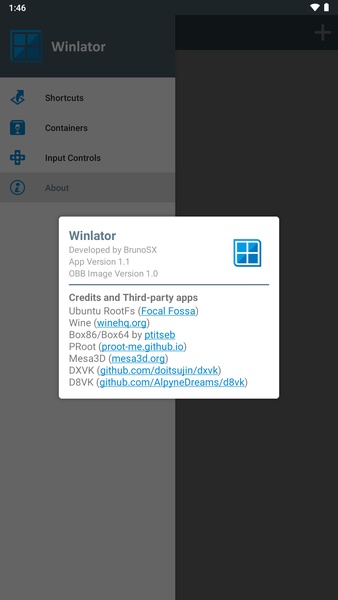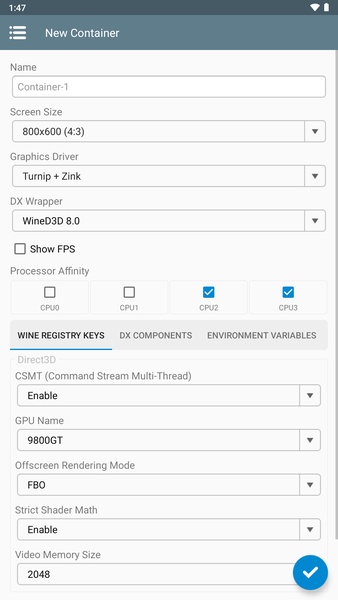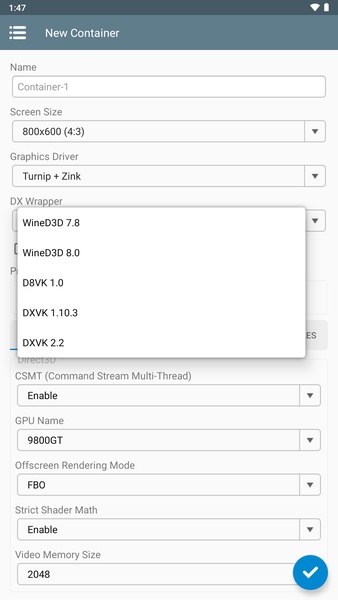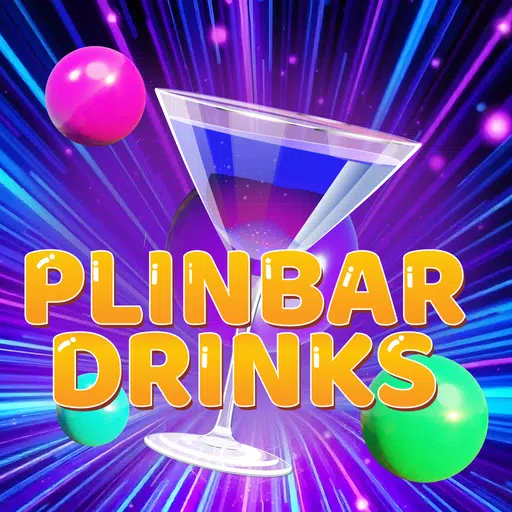Home > Games > Simulation > Winlator
Dive into a new era of mobile gaming with Winlator, the premier emulator for Android devices. Experience the freedom of running x86 and x64 Windows applications and games right on your smartphone or tablet. From iconic PC titles like Fallout 3, Deus Ex: Human Revolution, Mass Effect 2, to The Elder Scrolls IV: Oblivion, Winlator brings the power of PC gaming to your fingertips. Tailor your gaming experience with customizable settings that allow you to adjust screen size, graphics driver, processor cores, and more. Elevate your Android gaming by downloading Winlator today and unlock limitless possibilities.
Features of Winlator:
- Android Emulator: Winlator is a cutting-edge app designed to emulate x86 and x64 Windows applications, including a vast array of PC games, directly on your Android device.
- Seamless Installation: Once installed, Winlator effortlessly sets up all required components from the obb file included in the XAPK, ensuring you're ready to play in seconds.
- Virtual Desktop Experience: Create isolated containers within the app to run a virtual desktop, simulating the feel of a full-fledged computer on your Android device.
- Extensive Game and Program Support: Enjoy compatibility with renowned PC games such as Fallout 3, Deus Ex: Human Revolution, Mass Effect 2, and The Elder Scrolls IV: Oblivion, all playable on your Android.
- Customizable Settings: Fine-tune your emulation experience with options to adjust screen size, select graphics drivers, choose DX Wrapper versions, emulate different graphics cards, and specify the number of processor cores, giving you complete control over your gaming setup.
- Versatile Control Options: Use a traditional mouse and keyboard setup or leverage your device's touch controls to navigate and play PC games with ease on your Android device.
Conclusion:
Winlator stands out as a robust and user-friendly solution for running Windows applications and games on Android. Its straightforward installation, broad game support, highly customizable settings, and flexible control options make it an essential tool for any mobile gamer looking to access PC gaming on the go. Don't miss out—download the Winlator APK now and open up a world of gaming opportunities on your Android device.
Additional Game Information
Latest Version5.0 |
Category |
Requires AndroidAndroid 5.1 or later |
Winlator Screenshots
Top Download
More >Trending games
-

- The Loud House : lost panties
- 4.5 Casual
- Dive into the chaotic and hilarious world of "The Loud House: Lost Panties"! This exciting app puts you in Lincoln's shoes as he embarks on a unique panty-finding quest. Expect unexpected twists and turns in this wild adventure. Key Features: A captivating narrative: Follow Lincoln's thrilling jo
-

- Come Right Inn
- 4.5 Casual
- Dive into the captivating world of Come Right Inn, a thrilling detective game set within a luxurious Los Angeles hotel. This immersive app challenges you to solve the mystery surrounding your sister's disappearance six months prior. Experience professional voice acting, impactful choices that shap
-

- Taboo Secrets
- 4.5 Casual
- Welcome to Taboo Secrets, a gripping visual novel that delves into the forbidden desires between an aunt and her nephew. Embark on a journey where hidden passions unfold and societal boundaries blur. With breathtaking visuals, an enthrancing narrative, and explicit adult content, Taboo Secrets invit
-

- Guild Master
- 4.5 Simulation
- Guild Master: Embark on an Epic Journey into a World of Chaos and Adventure! Welcome to Guild Master, a world ravaged by endless wars and demonic outbreaks. To survive, brave hunters rise to combat the monstrous threats terrorizing the land. As danger escalates, these hunters unite as a Guild, bol
-

- Annas Kingdom The Antichris
- 4.5 Casual
- Embark on a thrilling adventure in Anna's Kingdom: The Antichrist, the captivating third chapter in Anna's epic saga. This Ren'Py visual novel follows Giulia, the devil's daughter, as she confronts her sinister father and the forces of hell. Will Anna and her allies succeed in breaking the antichris
-

- A Simple Life with My Unobtrusive Sister
- 4.5 Casual
- Embark on a heartfelt adventure in a delightful RPG where the warmth of family bonds meets the thrill of dungeon exploration! In A Simple Life with My Unobtrusive Sister, players step into the shoes of a brave adventurer on a touching journey to discover a cure for their sister’s strange and puzzlin
Latest Games
-

- Wedding Story Love Couple Game
- 4.2 Simulation
- Embark on a captivating romantic adventure filled with love, drama, and heartfelt moments in Wedding Story Love Couple Game. You play as a bachelor on a mission to win back your upset girlfriend with a grand, heroic proposal featuring a diamond ring
-

- Acrylic Nails Mod
- 4.2 Simulation
- Unleash your artistic flair with Acrylic Nails Mod, a virtual nail design simulator where you can craft stunning acrylic nail art. Explore an extensive collection of colors, patterns, and shapes paired with lifelike tools to bring your creative visi
-

- Indian Street Food Recipes
- 4.2 Simulation
- Dive into the world of Indian street food recipes and become a master chef in your own kitchen! Realize your dream of operating a popular food street restaurant celebrated for its authentic, flavorful, and spicy Indian dishes. Explore a wide range o
-

- House Flipper Mod
- 4.2 Simulation
- House Flipper Mod delivers an authentic renovation simulator where players become professional home restorers, handling everything from deep cleaning to stylish decorating. Mastering negotiations, interior design, and material selection becomes key
-

- My Pets Cat Simulator
- 4.4 Simulation
- "My Pets Cat Simulator" delivers an immersive virtual experience tailored for feline enthusiasts. This interactive game lets players adopt and personalize their digital cat companion, featuring authentic behaviors and dynamic environments. Customize
-

- Freaky Stan Mod
- 4.3 Simulation
- Ready to elevate your Freaky Stan gaming sessions? The Freaky Stan Mod enhances your journey with fresh abilities, expansive worlds, and extensive customization. Discover enhanced powers like mind control and invisibility, conquer new levels with di
-

- Farm Jam Mod
- 4.4 Simulation
- Step into the world of farming with Farm Jam Mod, where you become a farmer and manage your own land. Grow crops, raise animals, and complete a variety of tasks to grow your farm. Enjoy unlimited stars to expand and personalize your farm without res
-

- My Mini Mart
- 4.5 Simulation
- If you enjoy the business strategy and financial elements of Monopoly, you'll be captivated by the My Mini Mart APK. This game elevates the concept of operating a mini-mart to a whole new level—giving you complete control over everything from staffin
-

- Truck Cargo simulator offroad
- 4 Simulation
- Prepare-se para a aventura off-road definitiva com Truck Cargo Simulator Offroad! Assuma o desafiador trabalho de entregar pacotes de carga por terrenos acidentados e estradas perigosas neste emocionante jogo de simulação de corrida de caminhão. Com