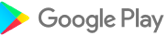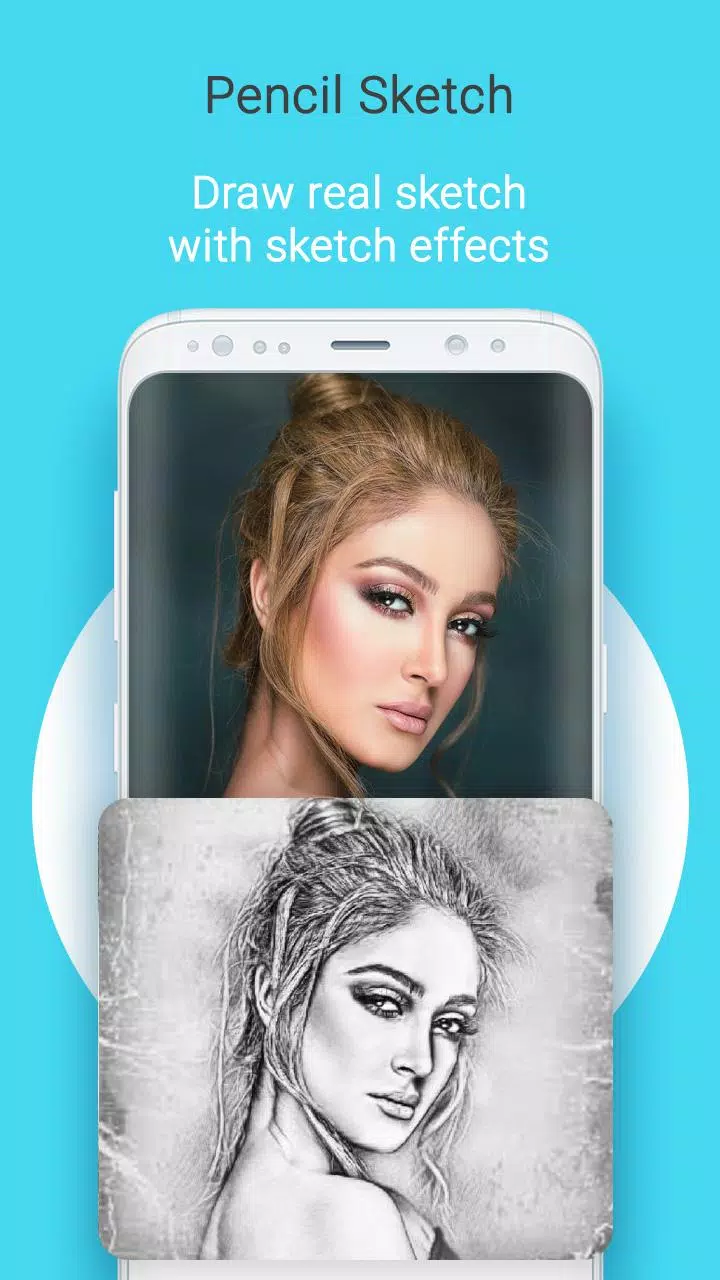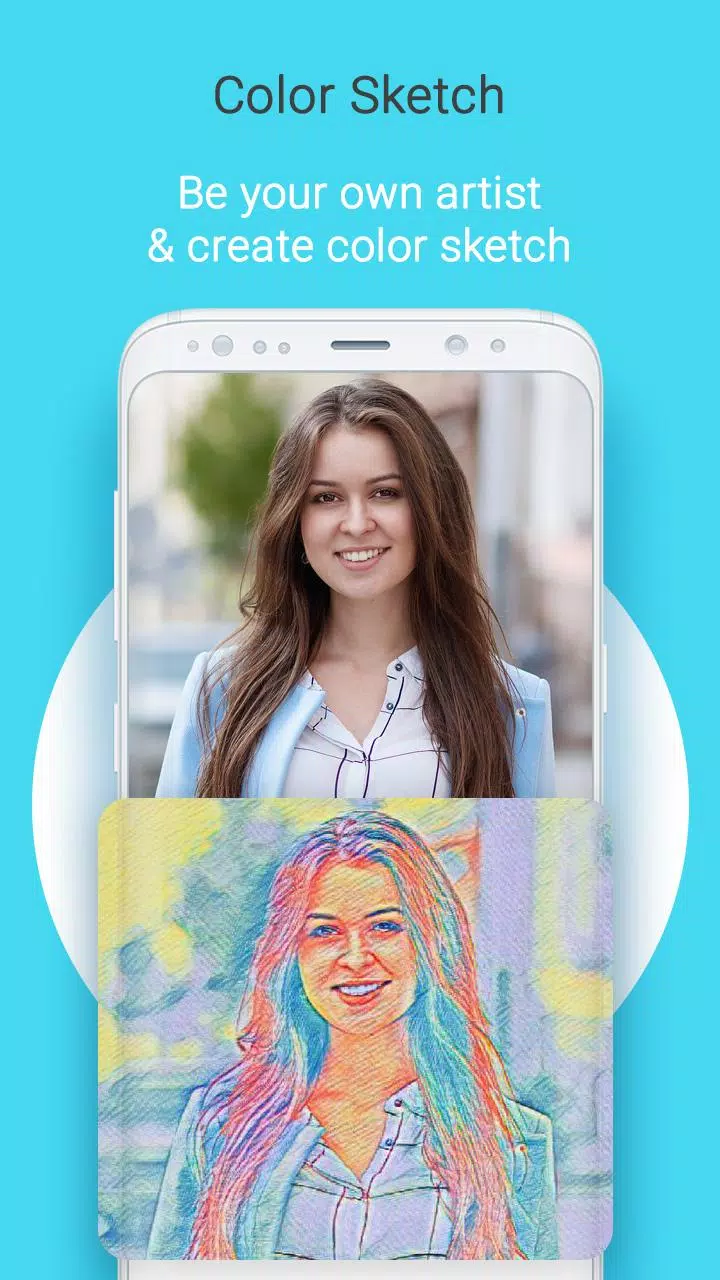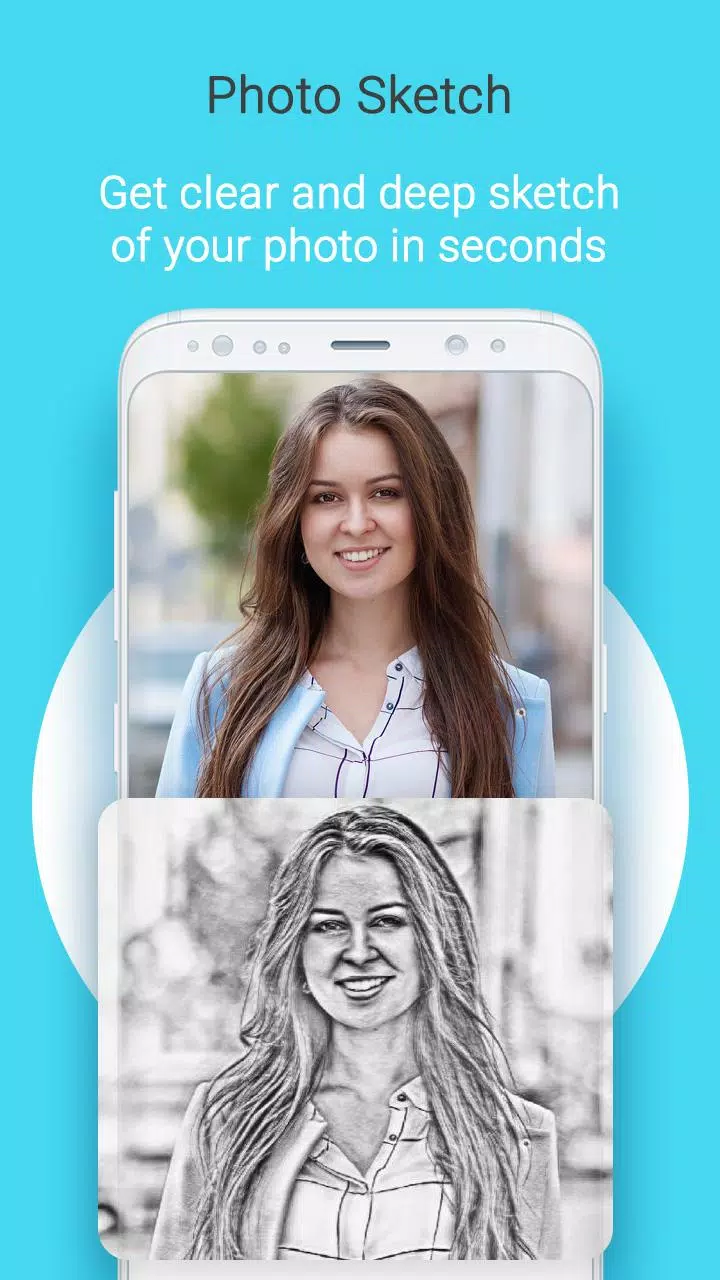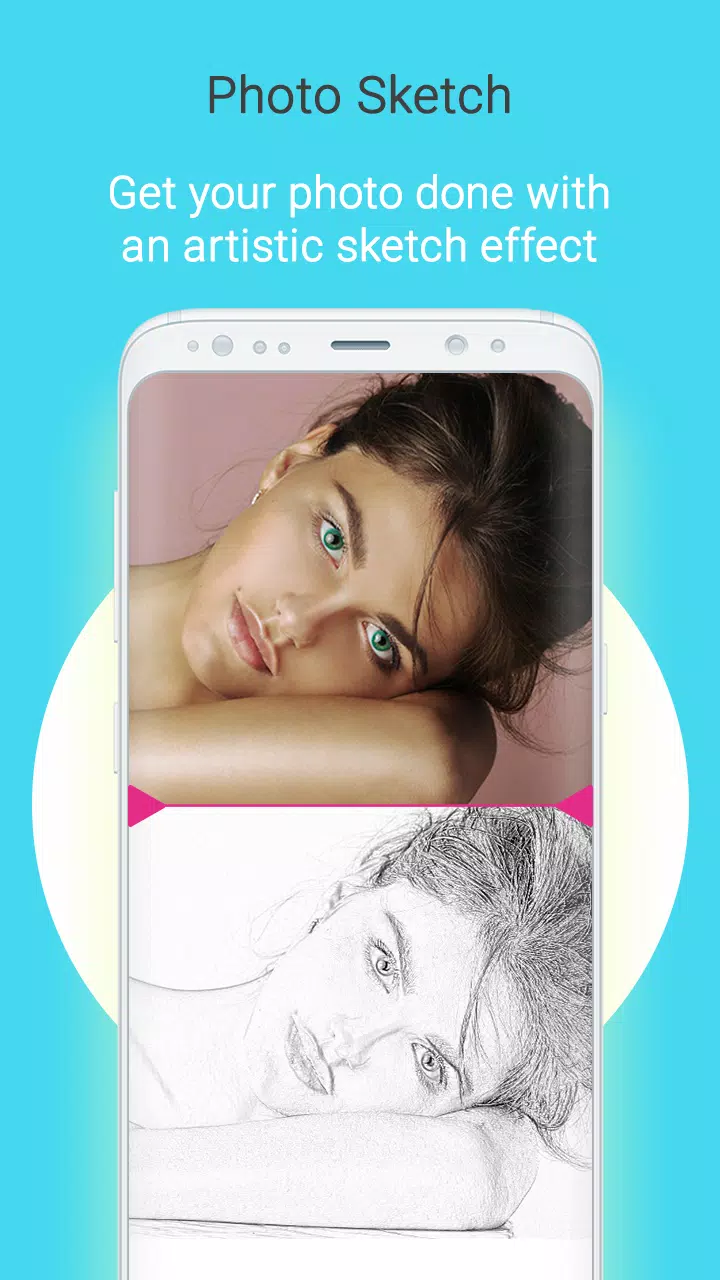Home > Apps > Photography > Photo Sketch Maker
Effortlessly transform your photos into stunning pencil sketches with Sketch Photo Maker! This app offers a simple way to convert your images into realistic-looking sketches.
Simply choose a photo from your gallery or take a new one with your camera, and let the app work its magic. You can easily create sketches from various image formats, including PNG, JPG, and JPEG. Experiment with different sketch styles, including pencil sketches, colored pencil sketches, and watercolor effects. Fine-tune the color and achieve the perfect look. The app’s Pencil Sketch Filter is a standout feature.
Key Features of Sketch Photo Maker:
- Pencil Sketch Filter
- Watercolor Sketch Effect
- Hard Pencil Sketch Style
- Colored Pencil Sketch Option
- Smooth Drawing Effects
- Photo Cropping Tool
- Customizable Pencil Colors
How to Use:
- Select a photo from your gallery or capture a new image.
- Crop your photo as needed.
- Apply your desired sketch effect.
- Choose a favorite pencil color.
- Save your sketch to your gallery or share it with friends.
Contact: For feedback or suggestions, email [email protected].
Version 2.1.3 (Aug 27, 2024): This update includes minor bug fixes and performance improvements. Update to enjoy the enhancements!
Additional Game Information
Latest Version2.1.3 |
Category |
Requires AndroidAndroid 5.0+ |
Available on |
Photo Sketch Maker Screenshots
Trending apps
-

- Shopee TW
- 4.2 Photography
- Shopee TW, the Taiwanese branch of the popular Shopee e-commerce platform, provides a vast selection of goods encompassing electronics, apparel, home furnishings, and beauty products. Users can explore diverse categories, benefit from exclusive promotions, and participate in flash sales. The platf
-

- Antistress Relaxing Games
- 4.2 Personalization
- Unwind and find your inner peace with Antistress Relaxing Games & Stress Relief! This app provides a diverse range of calming games designed to ease stress and anxiety. From satisfying pop-it games and immersive 3D fidget toys to realistic slime and squishy simulators, there's something for everyon
-

- Mobile Printer: Print & Scan
- 4.4 Tools
- Discover the ultimate solution for all your printing needs with Mobile Printer: Print & Scan. Whether you're at home, in the office, or on the move, this versatile app empowers you to print documents, PDFs, bills, receipts, boarding passes, and even photos and web pages with ease. Compatible with a
-

- Gradient: AI Photo Editor
- 4 Photography
- Welcome to Gradient: AI Photo Editor, the ultimate app designed to unleash your creativity and transform your photos and videos in ways you never imagined. Powered by state-of-the-art AI technology, our app provides a wide range of innovative features that will both amaze and inspire you. Discover y
-

- Ocean Finance
- 4.5 Finance
- The Ocean Finance App simplifies secured loan and mortgage application management. This secure app offers direct, encrypted messaging with your dedicated Case Manager, eliminating the need for email or postal mail. Advanced facial recognition technology verifies your identity, ensuring privacy and
-

- Botify AI
- 3.7 Entertainment
- Dive into the world of AI-powered entertainment with Botify AI APK, a leading mobile app revolutionizing how we interact with digital characters. Developed by Ex-human, Inc., and available on Google Play, this application offers Android users a new level of engagement beyond typical games or product
Latest APP
-
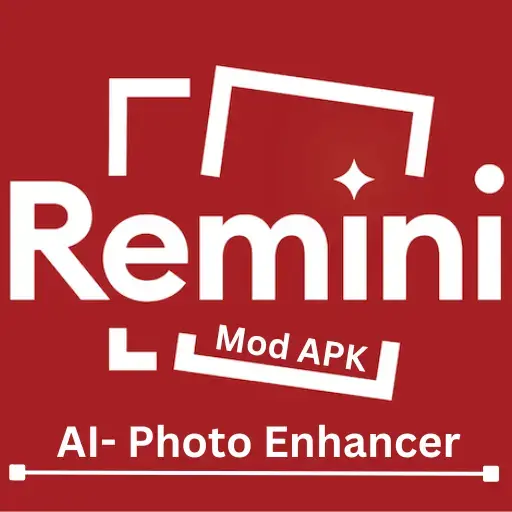
- TransferMovil
- 4.2 Photography
- Remini Pro is a mobile application that uses advanced artificial intelligence to improve and restore images. It excels at enhancing photo quality, particularly for images that are aged or damaged. The software automatically upscales and refines pictu
-

- Beauty Face Retouch Camera
- 4.5 Photography
- Turn your casual selfies into polished masterpieces with Beauty Face Retouch Camera—the game-changing photo editor. Effortlessly erase imperfections like acne, wrinkles, and under-eye shadows with intuitive one-touch editing. Packed with powerful ye
-

- Promptchan - AI Girl Generator
- 4.5 Photography
- Discover a new dimension of AI art creation with Promptchan - the ultimate app for generating personalized AI companions. Transform simple text descriptions into stunning visual representations of your dream AI girlfriend, anime character, or digital
-

- AI Anime Filter - Anime AI
- 4.4 Photography
- AI Anime Filter - Anime AI is an innovative mobile application powered by artificial intelligence that allows users to transform ordinary photos into stunning anime-style artwork. With a wide array of filters and customization features, the app enables users to craft unique and personalized anime po
-

- Pixomatic - Background eraser
- 4.1 Photography
- With the Pixomatic - Background eraser app, you can effortlessly become a professional-grade photo editor—no training required! Whether it's removing backgrounds, eliminating unwanted objects, blending photos, applying filters, retouching selfies, or more, this powerful digital photo editor has ever
-

- 3D Avatar Creator Myidol
- 4.4 Photography
- 3D Avatar Creator Myidol is a powerful and intuitive app that empowers users to design highly personalized 3D avatars with ease. Offering an extensive range of customization options—from facial features and hairstyles to clothing and accessories—Myidol enables users to craft avatars that reflect the
-

- ProCCD
- 2.9 Photography
- ProCCD APK emerges as a standout in the bustling world of mobile photography, offering a unique blend of nostalgia and modern innovation. Designed exclusively for Android devices, this camera app captures the essence of retro photography while leveraging today’s technology to deliver a truly immersi
-

- TrackChecker Mobile
- 4.4 Photography
- TrackChecker Mobile isn’t just another parcel tracking app—it’s a complete transformation in how you monitor your packages. With support for over 600 postal and courier services worldwide, TrackMaster ensures that no matter where your package is headed, you're always in the loop. Whether it's naviga
-

- POIZON- Sneaker&apparel
- 4 Photography
- Introducing POIZON—the premier app for buying and selling authentic sneakers, apparel, and accessories. Backed by a global community of over 300 million registered users, POIZON stands as your trusted gateway to premium streetwear and sportswear. Whether you’re looking to list your products hassle-f