Top PS5 2TB SSD Deals for January 2025
- By Chloe
- May 30,2025
As PS5 games continue to grow in size and SSD prices rise, finding the perfect balance between cost and capacity becomes crucial. Here, we’ve rounded up some of the best 2TB SSD deals available right now, ensuring you can enjoy lightning-fast storage without breaking the bank. One standout deal is the Corsair MP600 Elite 2TB SSD with Heatsink, priced at just $139.99 on Amazon.
Keep in mind that not just any SSD will cut it for your PS5. You’ll need a PCIe Gen4 x4 M.2 SSD with at least 5,500MB/s read speeds to match the console's internal drive. We’ve handpicked SSDs that meet or exceed these requirements, making your search simpler. Sony also recommends adding a heatsink to your SSD, so we’ve noted which models come with one pre-installed.
Corsair MP600 Elite 2TB SSD with Heatsink

Boasting up to 7,000MB/s sequential read and 6,500MB/s sequential write speeds, the Corsair MP600 Elite 2TB SSD with Heatsink is currently available for $139.99 at Amazon—a fantastic deal according to price trackers like CamelCamelCamel.
TEAMGROUP MP44Q 2TB SSD

Priced at $101.99 on Amazon, the TEAMGROUP MP44Q 2TB SSD offers impressive speeds of up to 7,400MB/s read and 6,500MB/s write. While it lacks a heatsink, purchasing one separately is affordable and straightforward.
Corsair MP600 PRO LPX 2TB SSD with Heatsink
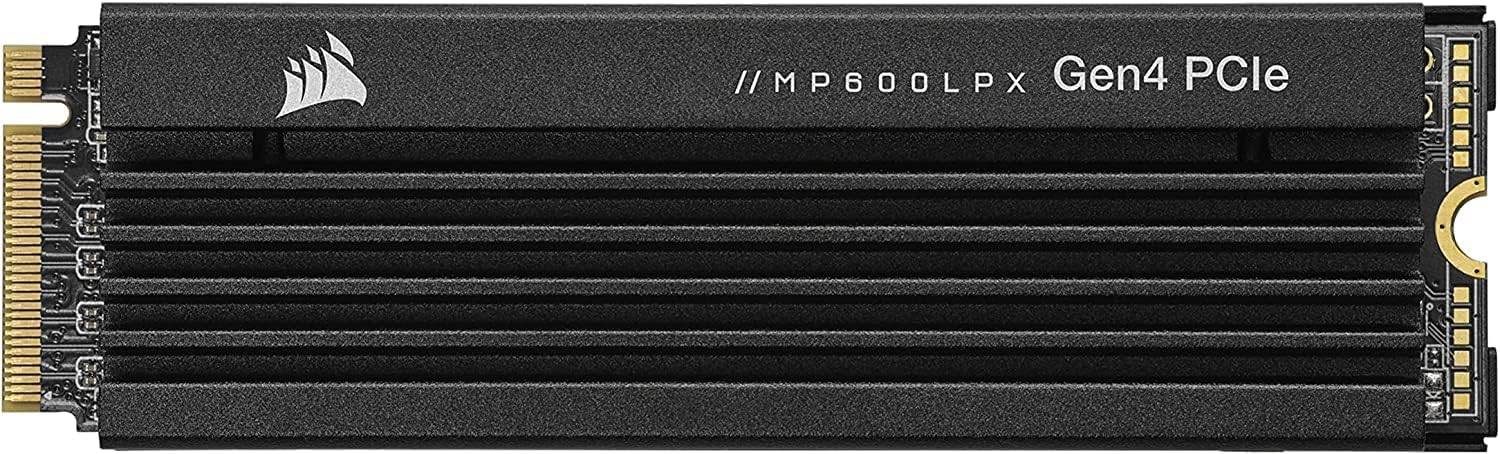
The Corsair MP600 PRO LPX 2TB SSD with Heatsink is discounted to $149.99 at Amazon, saving you 25% off its original price. With sequential read and write speeds of 7,100MB/s and 6,800MB/s, respectively, it’s one of the best PS5 SSDs you can buy in 2025.
WD Black SN850X 2TB SSD with Heatsink

At Walmart, the WD Black SN850X 2TB SSD with Heatsink is available for $153.99, offering read speeds of up to 7,300MB/s. It’s a great option if you’re looking to upgrade your PS5 storage without spending too much.
Kingston Fury Renegade 2TB SSD with Heatsink

Currently discounted to $154.99 at Amazon, the Kingston Fury Renegade 2TB SSD with Heatsink delivers read/write speeds of up to 7,300MB/s and 7,000MB/s. The included heatsink makes installation hassle-free.
Samsung 990 PRO 2TB SSD with Heatsink

Priced at $189 on Amazon, the Samsung 990 PRO 2TB SSD with Heatsink is a premium choice. At a 29% discount, it’s worth considering if you prioritize reliability and performance.
What if the SSD Doesn’t Include a Heatsink?

If your chosen SSD lacks a heatsink, you can easily attach one yourself for around $10. Models like the MHQJRH M.2 2280 SSD Heatsink are widely available on Amazon and can be installed using thermal tape.
Budget to Best: PS5 SSD Options
Whether you’re on a budget or looking for the cream of the crop, these SSDs are reliable and versatile, serving as excellent boot drives for gaming PCs as well. Here’s a quick rundown:
- Acer Predator 2TB PCIe Gen4 x4 M.2 SSD - $132.99
- Sabrent Rocket 4 Plus 2TB PCIe Gen4 x4 M.2 SSD - $219.99
- Samsung 990 Pro 2TB PCIe Gen4 x4 M.2 SSD - $179.99
- Silicon Power XS70 2TB PCIe Gen4 x4 M.2 SSD with Heatsink - $144.52
- Crucial P5 Plus 2TB PCIe Gen4 x4 M.2 SSD with Heatsink - $161.49
- WD Black SN850X 2TB PCIe Gen4 x4 M.2 SSD with Heatsink - $153.99
- Adata XPG GAMMIX S70 Blade 2TB PCIe Gen4 x4 M.2 SSD - $149.99
- SK Hynix Platinum P41 2TB PCIe Gen4 x4 M.2 SSD (up to 7000MBps) - $179.99
How to Install a New PS5 SSD
Installing a new SSD in your PS5 is incredibly simple. There’s no need for tools—just unscrew the cover plate holding the SSD bay in place. Once done, simply slide in your new drive and reattach the cover. Sony even provides a handy YouTube video guide to walk you through the process step-by-step.
Latest News
more >-

- Top Heroes Ranked in Chaos Tier List
- Dec 19,2025
-

- Destiny: Rising Pre-Load Available Before Launch
- Dec 19,2025
-

-

- Fortnite Mobile: V-Bucks Guide for Buying Skins
- Dec 19,2025
-




