How to Fix Your Aim in Marvel Rivals
- By David
- Jan 22,2025
Many Marvel Rivals players, particularly those using mouse and keyboard, have reported aiming difficulties during Season 0 – Doom's Rise. The culprit? The game's default mouse acceleration/aim smoothing. This feature, while beneficial for controller users, often hinders precise aiming for mouse users, impacting flick shots and overall accuracy. Fortunately, a simple fix exists. This guide explains how to disable this feature without resorting to mods or cheats.

Unlike many games, Marvel Rivals lacks an in-game setting to toggle mouse acceleration/aim smoothing. However, you can directly modify the game's settings file. This is a standard process; the game file updates whenever you adjust in-game settings like crosshair or sensitivity.
Disabling Aim Smoothing/Mouse Acceleration: A Step-by-Step Guide
- Access the Run dialog (Windows key + R).
- Paste the following path, replacing "YOURUSERNAMEHERE" with your Windows username:
C:\Users\YOURUSERNAMEHERE\AppData\Local\Marvel\Saved\Config\Windows(Find your username under This PC > Windows > Users if needed). - Press Enter. Locate the
GameUserSettingsfile and open it with Notepad. - At the file's end, add the following lines:
[/script/engine.inputsettings]
bEnableMouseSmoothing=False
bViewAccelerationEnabled=False
bDisableMouseAcceleration=False
RawMouseInputEnabled=1- Save and close the file. Mouse smoothing and acceleration are now disabled, ensuring raw mouse input for improved precision.
This simple adjustment prioritizes raw mouse input, enhancing aiming control and precision for a more responsive gameplay experience.
Latest News
more >-
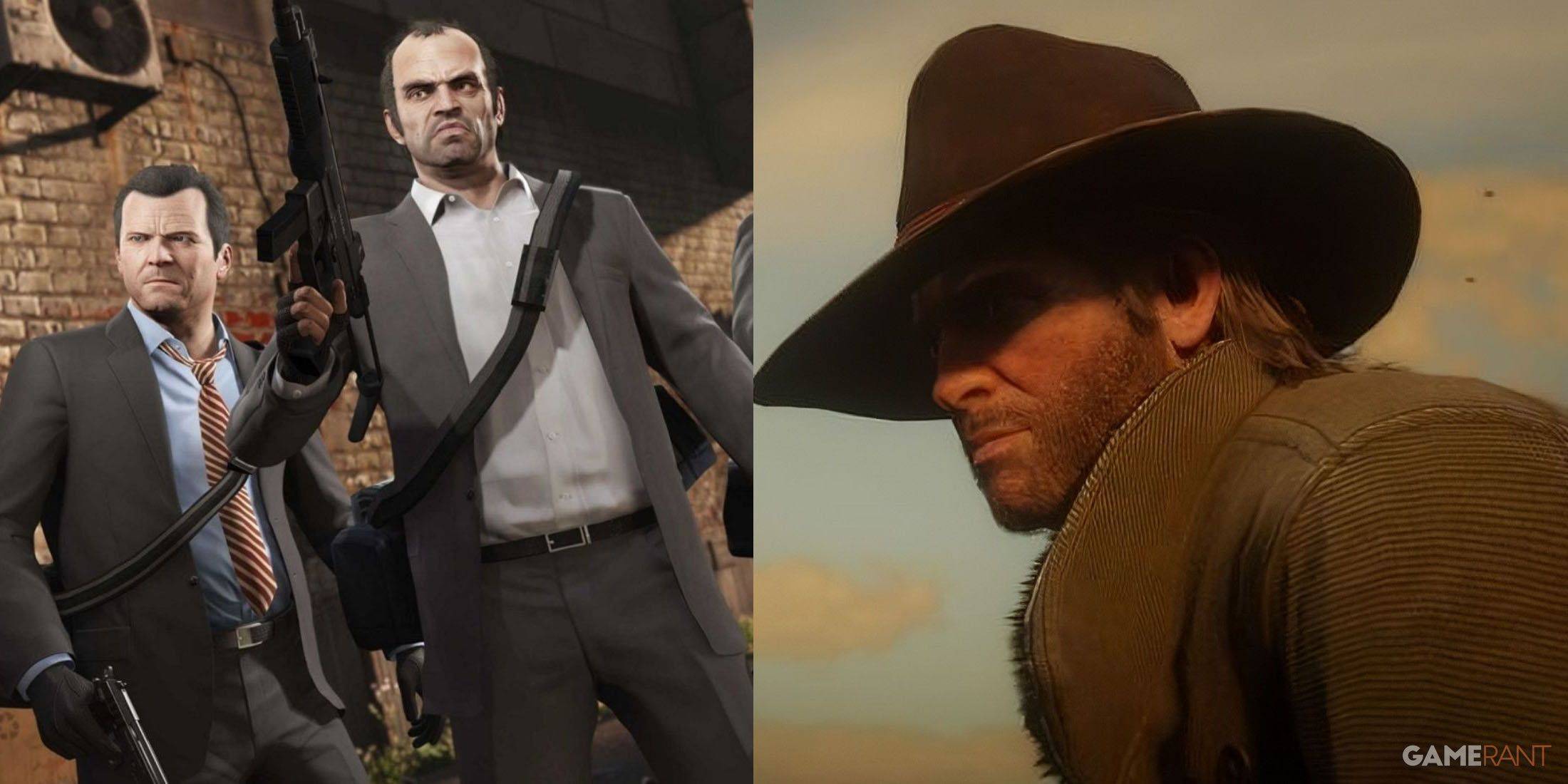
- Red Dead 2, GTA 5 Sales Stay Strong
- Dec 21,2025
-

-
-

-

- Top Heroes Ranked in Chaos Tier List
- Dec 19,2025



