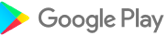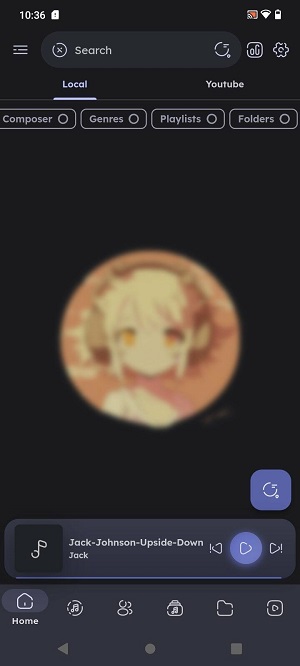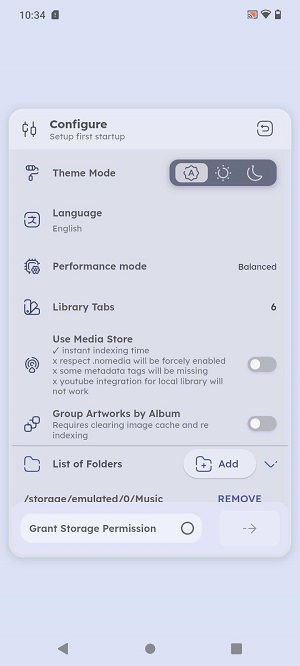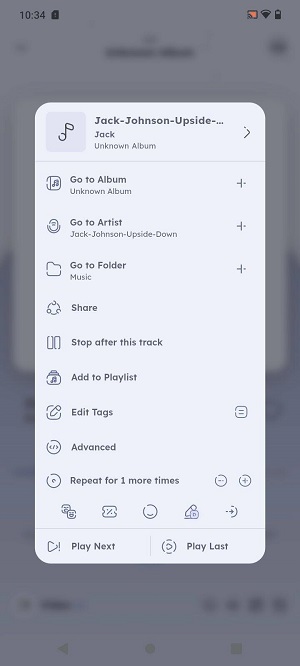Home > Apps > Music & Audio > Namida
If you're an Android enthusiast on the hunt for a top-tier Music & Audio experience, meet Namida APK—a groundbreaking app developed by MixtubeTeam that's redefining how users interact with media on mobile. More than just a typical music player, Namida is engineered to deliver a next-level audio and video experience tailored to modern preferences. With intuitive controls, smart features, and a sleek design, it’s setting a new benchmark in the Music & Audio category.
Why Users Are Raving About Namida
Namida has quickly become a favorite among users due to its strong focus on User Satisfaction. Unlike generic players, this app delivers a seamless and personalized interaction from the moment you launch it. One of its standout strengths is Efficient Indexing, which ensures your entire media collection—be it music or videos—is neatly organized and instantly accessible. This means no more endless scrolling or cluttered playlists; just a clean, well-structured library at your fingertips.
Users also praise Namida for its High-Quality Streaming performance. Whether you're listening to lossless tracks or watching HD videos, the playback remains crisp and uninterrupted. The inclusion of Smart Features like adaptive streaming based on network speed and intelligent playlist creation makes every session feel effortless and tailored to your mood.
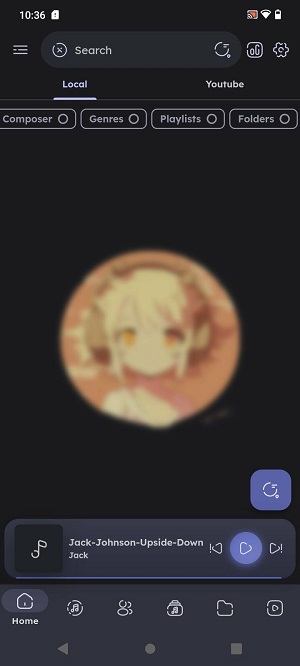
How Namida APK Works: A Quick Walkthrough
- Download and Install: Begin by getting the latest Namida APK from the official source. Since it’s not available on Google Play Store, ensure you’re downloading from a trusted provider.
- Launch and Explore: Once installed, open the app to discover a beautifully designed interface. Your music and video files will be automatically indexed and sorted into categories such as artists, albums, genres, and playlists.
- Personalize Your Experience: Take full advantage of Namida’s customization options. Choose from various themes, adjust waveform visuals, and tweak settings to match your style and optimize performance.

Key Features That Make Namida Shine
Library & Indexing
- Powerful indexing system categorizes music by artist, album, genre, and more.
- Built-in tag editor for precise metadata editing.
- Smart duplicate detection to keep your library streamlined.
- Exclude specific folders from being indexed for a cleaner interface.
- Sort files by date added, popularity, name, or file size.
Look & Feel
- Modern Material3-inspired UI that blends aesthetics with usability.
- Dynamic theming that adapts to album artwork.
- Customizable waveform seekbar for enhanced track navigation.
- Multiple layout choices for different browsing needs across sections like Home, Tracks, Albums, Artists, and Playlists.
Streaming & Playback
- Supports high-resolution audio and video playback.
- Audio-only mode for data and battery efficiency.
- Offline playback via internal caching.
- Gesture-based controls for volume, seeking, and playback speed during video viewing.
Additional Smart Features
- Sleep timer with customizable duration or track count.
- Crossfade and fade-in/fade-out effects for smooth transitions.
- Intelligent queue system that remembers your last playback session.
- Automatically generated “Most Played” playlist.
- Personalized track recommendations powered by listening habits.
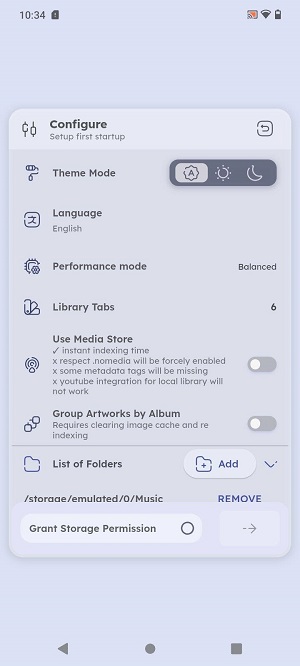
Tips to Get the Most Out of Namida in 2024
- Theme Customization: Head into the app settings to explore theme variations. Choosing a visually appealing theme can make browsing your media more enjoyable and immersive.
- Leverage Smart Tools: Activate smart playlists and adaptive streaming settings to get content tailored to your taste and internet conditions. These features ensure a smoother and more engaging playback experience.
- Organize Your Media Library: Use the tag editor to properly label all your tracks. Set up folder exclusions and sorting preferences to maintain a tidy, distraction-free media space.
- Master Gesture Controls: Learn the touch gestures for adjusting volume, skipping tracks, and controlling playback speed without lifting your finger from the screen.
- Keep It Updated: Always stay on the latest version of Namida APK. Regular updates bring new enhancements, bug fixes, and improved performance, ensuring you never miss out on key improvements.
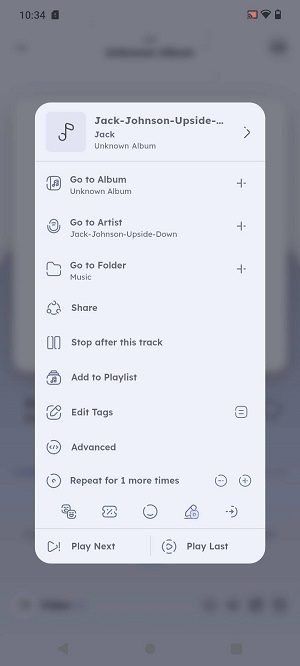
Final Thoughts
In a world where mobile media consumption is king, Namida APK stands tall as a versatile and feature-rich solution for Android users. Its blend of powerful organization tools, stunning visual design, and smart playback features make it a must-have for anyone serious about their audio and video experience.
Ready to elevate your mobile media journey? Grab the latest [ttpp] of Namida APK today and unlock a smarter, smoother, and more stylish way to enjoy your favorite tracks and videos. Say hello to the future of Music & Audio apps with [yyxx]—where innovation meets simplicity.
Additional Game Information
Latest Version2.5.9 |
Category |
Requires AndroidAndroid Android 5.0+ |
Available on |
Namida Screenshots
Trending apps
-

- Shopee TW
- 4.2 Photography
- Shopee TW, the Taiwanese branch of the popular Shopee e-commerce platform, provides a vast selection of goods encompassing electronics, apparel, home furnishings, and beauty products. Users can explore diverse categories, benefit from exclusive promotions, and participate in flash sales. The platf
-

- Antistress Relaxing Games
- 4.2 Personalization
- Unwind and find your inner peace with Antistress Relaxing Games & Stress Relief! This app provides a diverse range of calming games designed to ease stress and anxiety. From satisfying pop-it games and immersive 3D fidget toys to realistic slime and squishy simulators, there's something for everyon
-

- Mobile Printer: Print & Scan
- 4.4 Tools
- Discover the ultimate solution for all your printing needs with Mobile Printer: Print & Scan. Whether you're at home, in the office, or on the move, this versatile app empowers you to print documents, PDFs, bills, receipts, boarding passes, and even photos and web pages with ease. Compatible with a
-

- Gradient: AI Photo Editor
- 4 Photography
- Welcome to Gradient: AI Photo Editor, the ultimate app designed to unleash your creativity and transform your photos and videos in ways you never imagined. Powered by state-of-the-art AI technology, our app provides a wide range of innovative features that will both amaze and inspire you. Discover y
-

- Ocean Finance
- 4.5 Finance
- The Ocean Finance App simplifies secured loan and mortgage application management. This secure app offers direct, encrypted messaging with your dedicated Case Manager, eliminating the need for email or postal mail. Advanced facial recognition technology verifies your identity, ensuring privacy and
-

- Botify AI
- 3.7 Entertainment
- Dive into the world of AI-powered entertainment with Botify AI APK, a leading mobile app revolutionizing how we interact with digital characters. Developed by Ex-human, Inc., and available on Google Play, this application offers Android users a new level of engagement beyond typical games or product
Latest APP
-

- Covers.AI
- 4.0 Music & Audio
- The world of mobile music has witnessed yet another marvel in the form of **Covers.AI APK**. Designed for the avid song lover with an Android device in hand, this app brings forward a fresh way to experience tunes. What sets it apart? Its innovative use of artificial intelligence. The AI cover techn
-

- Deezer: Music & Podcast Player
- 5.0 Music & Audio
- An offline music player with a huge song storageDeezer revolutionizes the music streaming experience by offering an extensive catalog that spans a wide range of genres, from hip-hop and rap to rock and lo-fi. The platform leverages sophisticated algorithms to tailor your listening experience, recomm
-

- BandLab
- 4.0 Music & Audio
- BandLab APK is a cornerstone in the world of music & audio apps, designed for mobile users who are passionate about exploring their musical creativity. Developed by BandLab Technologies, this app is readily available on Google Play, transforming your Android device into a portable music studio where
-

- Voloco
- 3.8 Music & Audio
- **Voloco APK** is an innovative mobile application designed for music and audio enthusiasts, developed by Resonant Cavity. Available on the Google Play Store, it has become an essential tool for anyone looking to enhance their vocal performances on their Android devices. Whether you are a budding si
-

- Spotify Premium
- 4.5 Music & Audio
- Experience the unparalleled world of Spotify Premium APK, a top-tier music and audio app designed to revolutionize your mobile listening. Developed by Spotify AB, this application unlocks access to millions of songs and podcasts, creating an exceptional audio experience. Transform your listening ha
-

- Cubasis 3 - DAW & Music Studio
- 3.6 Music & Audio
- Cubasis 3: Your Mobile Music Studio, Anytime, Anywhere Cubasis 3, a multi-award-winning mobile Digital Audio Workstation (DAW), transforms smartphones, tablets, and Chromebooks into fully-fledged music production studios. This powerful app allows musicians of all skill levels to create, record, edi
-

- Groovepad - Music & Beat Maker
- 2.5 Music & Audio
- Unlock Your Musical Potential with Groovepad: A Comprehensive Guide Groovepad transcends the limitations of a typical music-making app; it's a dynamic creative platform designed for musicians of all levels. Whether you're a seasoned DJ, an aspiring producer, or simply a music lover, Groovepad provi
-

- BlackHole Music
- 3.4 Music & Audio
- BlackHole Music: A Revolutionary Music Streaming App BlackHole Music is a groundbreaking music streaming app prioritizing quality, ease of use, and user privacy. It offers a superior listening experience with high-quality, ad-free music, all without subscription fees. The app features a streamlined
-

- Resso
- 4.5 Music & Audio
- Experience music in a whole new way with Resso APK, a revolutionary mobile music app designed for Android users. Available on the Google Play Store, Resso offers a vibrant music library spanning diverse genres and moods, catering to every moment. It's more than just a music player; it's a communit