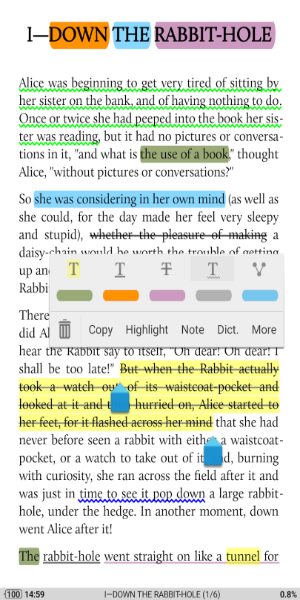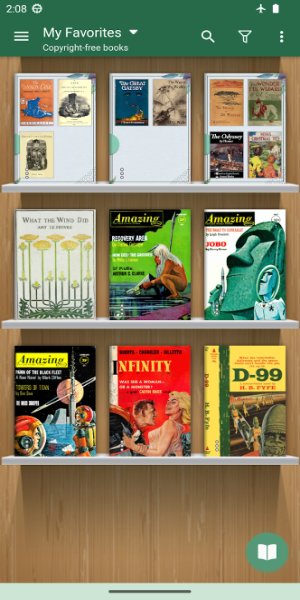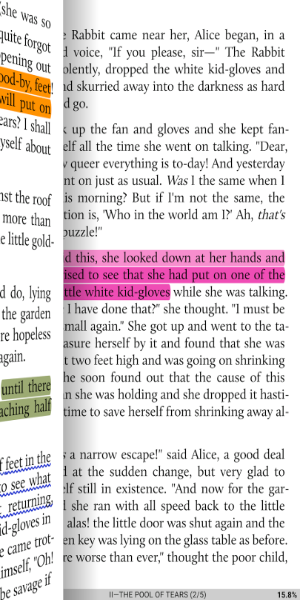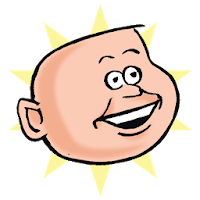Home > Apps > News & Magazines > Moon+ Reader
Moon+ Reader: Your Ultimate E-book Companion
Moon+ Reader is a comprehensive e-book reader app for Android, boasting extensive customization and support for a wide array of formats. It seamlessly blends robust ebook management with a user-friendly reading experience.
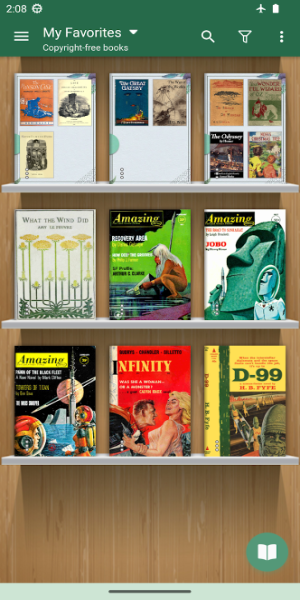
A Modern Reading Experience
The shift to digital reading is undeniable, and Moon+ Reader leads the charge on Android. Enjoy the portability of a vast library without the weight of physical books.
Effortless and Enjoyable Reading
Moon+ Reader offers a superior reading experience, packed with unique features. Easily read text files and customize PDFs. The app's intuitive design mimics the feel of a physical book. Quickly archive, highlight, bookmark, and more.
Support for diverse formats (PDF, DOCX, ZIP, etc.) ensures compatibility with your existing library. Reduce eye strain with the app's simple, swipe-controlled brightness adjustment.
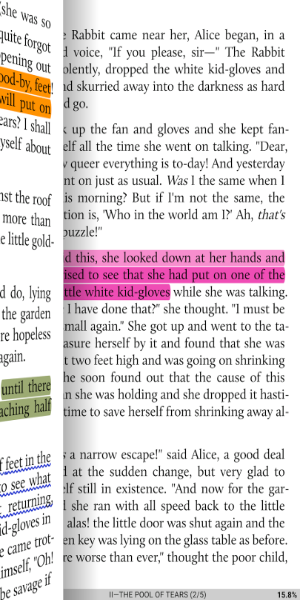
Advanced Text Editing Capabilities
Personalize your reading with up to 24 customizable actions. Zoom, annotate, highlight, and more – all within a flexible text editor that lets you adjust fonts and sizes to your liking. Built-in dictionary and translation features (supporting over 40 languages) further enhance the reading experience.
Intuitive and User-Friendly
Moon+ Reader's simplicity belies its power. Navigate effortlessly through the main menu to access online libraries ("Net Library"), your stored files ("My Shelf" or "My File"), and more.
Complete Customization
Tailor the app to your preferences with numerous customization options. Select from five automatic scrolling modes, add favorite authors and books, and utilize the 95% eye protection filter for comfortable reading.
Moon+ Reader delivers an unparalleled e-reading experience through its powerful features, intuitive design, and extensive customization options.
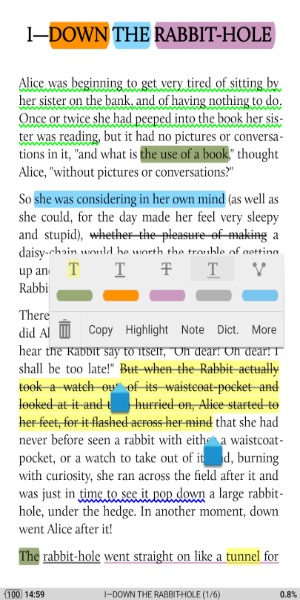
Key Features Summary
- Extensive format support: EPUB, PDF, DJVU, AZW3, MOBI, FB2, PRC, CHM, CBZ, CBR, UMD, DOCX, ODT, RTF, TXT, HTML, MHT/MHTML, MD(MarkDown), WEBP, RAR, ZIP, OPDS.
- Comprehensive visual customization: line spacing, font scaling, bold, italic, shadow, alignment, colors, and more.
- Multiple themes, including day and night modes.
- Versatile page turning options: touchscreen, volume keys, camera, search, or back keys.
- 24 customizable actions linked to 15 events (search, bookmarking, themes, navigation, etc.).
- Five auto-scroll modes with real-time speed control.
- Swipe-controlled brightness adjustment.
- Intelligent paragraph formatting and blank space trimming.
- Eye protection features for extended reading sessions.
- Customizable page-turning effects.
- Organized bookshelf with favorites, downloads, authors, and tags.
- Justified text alignment and hyphenation.
- Dual-page mode for landscape screens.
- Support for all four screen orientations.
- EPUB3 multimedia content support (video and audio).
- Cloud backup/restore via Dropbox/WebDav.
- Highlighting, annotation, dictionary, translation, and sharing functionalities.
- Focus reading with a reading ruler (6 styles).
Additional Game Information
Latest Versionv9.4 |
Category |
Requires AndroidAndroid 5.1 or later |
Moon+ Reader Screenshots
Trending apps
-

- Shopee TW
- 4.2 Photography
- Shopee TW, the Taiwanese branch of the popular Shopee e-commerce platform, provides a vast selection of goods encompassing electronics, apparel, home furnishings, and beauty products. Users can explore diverse categories, benefit from exclusive promotions, and participate in flash sales. The platf
-

- Antistress Relaxing Games
- 4.2 Personalization
- Unwind and find your inner peace with Antistress Relaxing Games & Stress Relief! This app provides a diverse range of calming games designed to ease stress and anxiety. From satisfying pop-it games and immersive 3D fidget toys to realistic slime and squishy simulators, there's something for everyon
-

- Mobile Printer: Print & Scan
- 4.4 Tools
- Discover the ultimate solution for all your printing needs with Mobile Printer: Print & Scan. Whether you're at home, in the office, or on the move, this versatile app empowers you to print documents, PDFs, bills, receipts, boarding passes, and even photos and web pages with ease. Compatible with a
-

- Gradient: AI Photo Editor
- 4 Photography
- Welcome to Gradient: AI Photo Editor, the ultimate app designed to unleash your creativity and transform your photos and videos in ways you never imagined. Powered by state-of-the-art AI technology, our app provides a wide range of innovative features that will both amaze and inspire you. Discover y
-

- Ocean Finance
- 4.5 Finance
- The Ocean Finance App simplifies secured loan and mortgage application management. This secure app offers direct, encrypted messaging with your dedicated Case Manager, eliminating the need for email or postal mail. Advanced facial recognition technology verifies your identity, ensuring privacy and
-

- Botify AI
- 3.7 Entertainment
- Dive into the world of AI-powered entertainment with Botify AI APK, a leading mobile app revolutionizing how we interact with digital characters. Developed by Ex-human, Inc., and available on Google Play, this application offers Android users a new level of engagement beyond typical games or product
Latest APP
-

- Accordance Bible Software
- 4.1 News & Magazines
- Accordance Bible Software is a powerful Bible study platform designed to enhance your scriptural research with advanced tools. It brings together diverse Bible translations, in-depth commentaries, lexicons, and scholarly references in one integrated
-

- Al Mawashi
- 4.4 News & Magazines
- Al Mawashi é um aplicativo inovador que revoluciona o transporte e comércio de gado. Fundado em 1973 por Sua Alteza Sheikh Jaber Al-Ahmad Al-Sabah, Primeiro-Ministro do Kuwait, este aplicativo foi criado com uma visão futurista. Como empresa pública
-

- Powerful Motivational Quotes
- 4.4 News & Magazines
- Kickstart your day with the Powerful Motivational Quotes app. This carefully curated collection of inspiring quote wallpapers will elevate your energy, sharpen your focus, and enhance your performance, paving the way for a happier and more rewarding
-
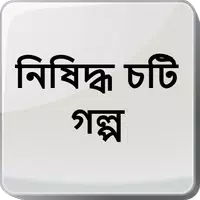
- নিষিদ্ধ চটি গল্প - Bangla Choti Golpo - বাংলা চটি
- 4 News & Magazines
- Discover Bengali Erotic LiteratureExperience Bangla's most captivating adult stories with our extensive digital collection of Bengali romantic fiction. Our platform specializes in authentic choti golpo content that celebrates Bengali literary traditions while satisfying contemporary tastes.Why Reade
-

- Китоби дуоҳо (қисми 2)
- 4.2 News & Magazines
- Your Spiritual Companion Experience the perfect prayer companion with Китоби дуоҳо (қисми 2) – beautifully curated to elevate your spiritual journey. This comprehensive collection of powerful Tajik prayers makes an ideal gift for those seeking comfo
-

- Noordhollands Dagblad
- 4 News & Magazines
- Get the latest regional news with the Noordhollands Dagblad app! Explore sections like sports, culture, lifestyle, and in-depth stories, tailoring your feed by choosing your region for real-time updat
-

- كتاب الفوائد لابن القيم
- 4.3 News & Magazines
- Explore a versatile and intuitive app for كتاب الفوائد لابن القيم, bringing Ibn Al-Qayyim's profound wisdom to your fingertips. Enjoy a smooth reading experience with features like easy chapter naviga
-

- Manga Online Manga Reader App
- 4.1 News & Magazines
- Dive into the vibrant world of manga with the Manga Online Manga Reader App! Keep up with the latest releases and explore timeless classics effortlessly. Whether you're a dedicated manga fan or new to
-
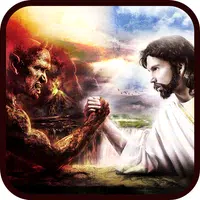
- The great controversy story
- 4.3 News & Magazines
- The Great Controversy Story app invites you on a powerful, thought-provoking journey through key moments in history—from the fall of Jerusalem to the promised Second Coming of Jesus Christ. This immersive experience brings to life the ongoing spiritual battle between good and evil, offering deep ins