Home > Apps > Personalization > iOrienteering
Introducing the new and improved iOrienteering app! Designed to cater to both beginners and seasoned orienteering enthusiasts, this app comes with a brand new dashboard that enhances user experience. The full website offers a wide-screen view of detailed maps, making course creation a breeze. We're excited to introduce "breakpoints," a new feature that allows for safety breaks during events, such as untimed road crossings or food stops. Users can toggle warnings on or off, providing valuable feedback, especially for beginners. Managing users is easier than ever with sub-accounts, perfect for schools, families, or groups. Don't worry about mobile signal—the basic app functions offline as a timing device, but for the full range of features, good mobile coverage is recommended. Try the iOrienteering app today and elevate your orienteering experience to new heights!
Features of iOrienteering:
Brand New Dashboard: The app boasts a revamped dashboard, offering a fresh and improved interface for a seamless user experience.
Breakpoints: Alongside traditional checkpoints, the app now includes breakpoints, allowing for timed pauses during events. This feature is ideal for safety breaks, food stops, or kit checks, enhancing the flexibility of your orienteering experience.
Toggleable Warnings: Users can choose to enable or disable warnings. These warnings provide feedback if checkpoints are visited out of order, making them particularly useful for beginners or casual users to improve their navigation skills.
Reliable Result Uploading: Easily upload your results to the website, ensuring seamless sharing and viewing of event outcomes on both the app and website, keeping everyone in the loop.
Sub-Accounts: Create and connect sub-accounts to the main account with just basic information, simplifying user management for schools, families, or groups, making it easier to organize and participate in events.
Course Duplication: Create a master course with all checkpoints, then duplicate it to generate individual courses. You can delete unnecessary controls and rearrange the remaining ones in your desired order, streamlining event preparation.
Conclusion:
The iOrienteering app is packed with exciting features designed to enhance your orienteering experience. With its new dashboard, the app offers a fresh look and improved functionality. The introduction of breakpoints adds a new level of timing flexibility, while toggleable warnings ensure a user-friendly experience for all skill levels. Reliable result uploading makes sharing outcomes effortless, and the sub-account feature simplifies user management for groups. The ability to duplicate courses further streamlines event preparation. Whether you're in an area with limited signal or full coverage, the app provides a comprehensive solution for orienteering enthusiasts. Click to download and experience the iOrienteering app today!
Additional Game Information
Latest Version3.3.6 |
Category |
Requires AndroidAndroid 5.1 or later |
iOrienteering Screenshots
Trending apps
-

- Shopee TW
- 4.2 Photography
- Shopee TW, the Taiwanese branch of the popular Shopee e-commerce platform, provides a vast selection of goods encompassing electronics, apparel, home furnishings, and beauty products. Users can explore diverse categories, benefit from exclusive promotions, and participate in flash sales. The platf
-

- Duolingo
- 4.3 Education
- The **Duolingo APK**, developed by Duolingo Inc., stands as a premier choice for language learning, transforming your Android device into a hub of linguistic diversity. Directly accessible through Google Play, Duolingo offers an interactive learning experience tailored to the dynamic lifestyles of t
-

- Gradient: AI Photo Editor
- 4 Photography
- Welcome to Gradient: AI Photo Editor, the ultimate app designed to unleash your creativity and transform your photos and videos in ways you never imagined. Powered by state-of-the-art AI technology, our app provides a wide range of innovative features that will both amaze and inspire you. Discover y
-

- TrackChecker Mobile
- 4.4 Photography
- TrackChecker Mobile isn’t just another parcel tracking app—it’s a complete transformation in how you monitor your packages. With support for over 600 postal and courier services worldwide, TrackMaster ensures that no matter where your package is headed, you're always in the loop. Whether it's naviga
-

- Antistress Relaxing Games
- 4.2 Personalization
- Unwind and find your inner peace with Antistress Relaxing Games & Stress Relief! This app provides a diverse range of calming games designed to ease stress and anxiety. From satisfying pop-it games and immersive 3D fidget toys to realistic slime and squishy simulators, there's something for everyon
-

- Mobile Printer: Print & Scan
- 4.4 Tools
- Discover the ultimate solution for all your printing needs with Mobile Printer: Print & Scan. Whether you're at home, in the office, or on the move, this versatile app empowers you to print documents, PDFs, bills, receipts, boarding passes, and even photos and web pages with ease. Compatible with a
Latest APP
-

- Riyadh As Saliheen French
- 4.2 Personalization
- Embark on a spiritual journey through the vast world of Islamic teachings with the Riyadh As Saliheen French app. This essential tool is tailored for French speakers seeking to enrich their understanding of Islamic principles. Featuring over 1,900 ca
-
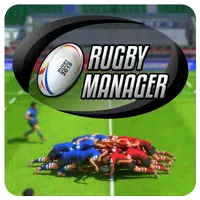
- Rugby Manager
- 4 Personalization
- Experience the excitement of becoming a rugby manager and guide your team to glory with this engaging simulation app! Build your dream squad from scratch, develop players into champions, and craft unbeatable tactics to dominate every tournament. Tes
-
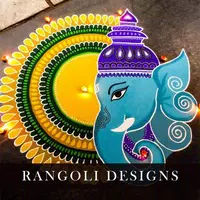
- Latest Rangoli designs
- 4.1 Personalization
- Transform your home this festive season with stunning Rangoli art using the Latest Rangoli Designs app. Perfect for both beginners and experts, this app offers an extensive collection of traditional and contemporary Indian Rangoli patterns. Discover
-

- Salone del Mobile.Milano
- 4.3 Personalization
- Prepare to enhance your Salone del Mobile.Milano experience with the official companion app. This essential digital tool lets you buy tickets instantly, explore exhibitor collections via QR codes, and discover detailed product specifications - all o
-

- Huawei Nova 7i themes
- 4.4 Personalization
- Revolutionize your Huawei Nova 7i experience with an unparalleled collection of themes and launchers crafted exclusively for your device. Dive into a visually striking interface featuring fluid water drop icons paired with an expansive wallpaper gall
-

- Logo Maker - Create 3D Logos
- 4.2 Personalization
- Looking to craft a professional, eye-catching logo without graphic design skills? Discover Logo Maker - Create 3D Logos! Our app helps you design stunning 3D logos that elevate your brand identity across all platforms. Whether you need logos for web
-

- Live Show Hot Sexy Girl Advice
- 4.2 Personalization
- Want to connect with charming girls through live streams and video chats? Discover how to explore trending live shows and engage with these delightful personalities? Live Show Hot Sexy Girl Advice app has you covered! Our easy-to-follow guide teache
-

- 4D Live Wallpapers 4D PARALLAX
- 4.5 Personalization
- Transform your phone's homescreen and lockscreen with the stunning 4D Live Wallpapers 4D PARALLAX. Featuring realistic 3D depth effects and gyroscope-controlled parallax animations, this app brings your device to life with mesmerizing visuals that re
-

- SFNTV
- 4.1 Personalization
- SFNTV Live Football Player is a must-have app for soccer fans. It provides complete match schedules, team standings, and live streaming links, making it the go-to platform for all football enthusiasts. Key Features of SFNTV: * Up-to-Date Match Cal






















