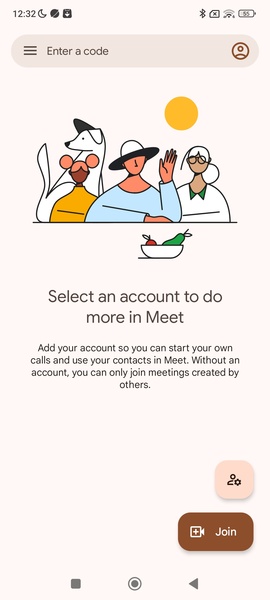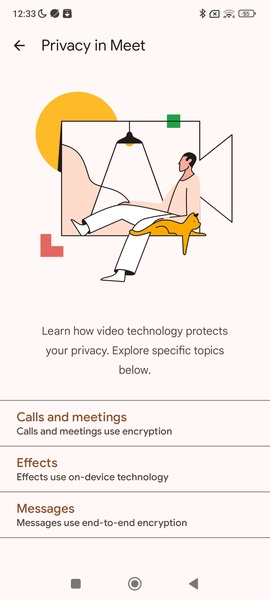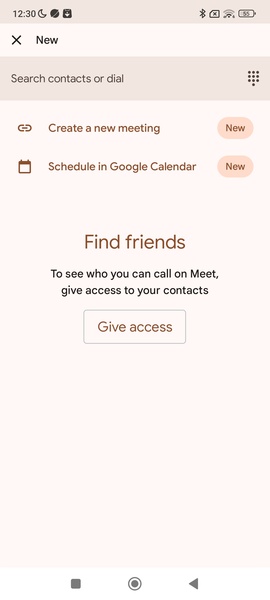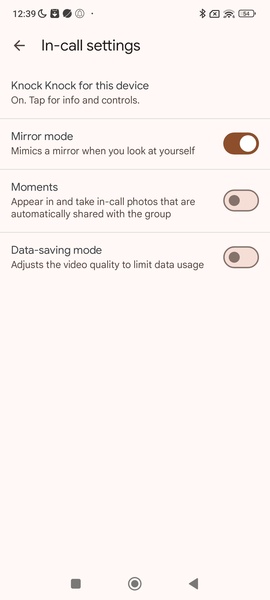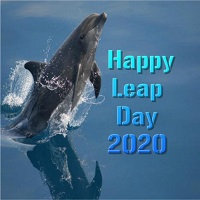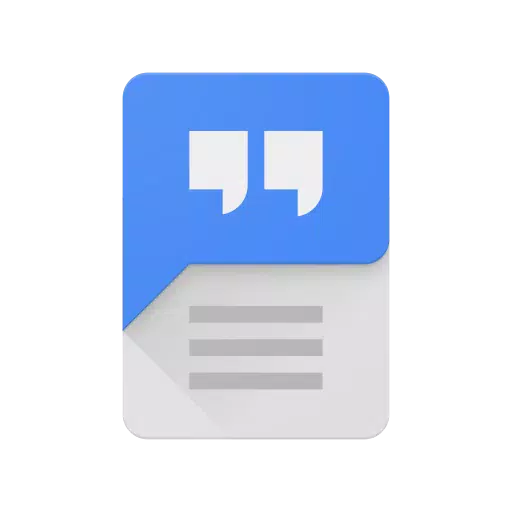Home > Apps > Communication > Google Meet
- Google Meet
- 4.6 46 Views
- 250.0.644825393.duo.android_20240616.14_p3 by Google LLC
- Mar 21,2025
Google Meet, the video calling app from Google, seamlessly connects you with anyone, anytime, using your smartphone. Its intuitive interface provides all the features you need for smooth, high-quality video calls with individuals or groups.
Make Free Online Video Calls on Android
Google Meet offers free online video calls without requiring signup. A Google account unlocks all features; a phone number isn't necessary to connect with contacts. For enhanced privacy, create meetings without sharing your email address.
Creating Meetings on Google Meet is Easy
The Google Meet home screen simplifies meeting creation. Select an email address to instantly generate a meeting invitation link. Share this link directly with participants for efficient scheduling.
Create a Personalized Avatar and Add Virtual Backgrounds
Customize your Google Meet experience with personalized avatars to maintain privacy during calls. A selection of virtual backgrounds lets you tailor each meeting to your preference.
Check Your Calendar
Integrate Google Meet with Google Calendar to schedule meetings with precise start and end times. Never miss a remote meeting again.
Keep Your Privacy Safe
Google Meet prioritizes security with sophisticated end-to-end encryption for every video call. The app requests permission to access your microphone, camera, and address book (for contact retrieval) only when necessary.
Download the Google Meet APK for Android and experience one of the best free video calling apps. Easily create meetings, join links, and connect with multiple participants using HD video and high-fidelity audio.
Requirements (Latest Version)
- Android 6.0 or higher
Frequently Asked Questions
How do I activate Google Meet?
To activate Google Meet, you'll need to enter your phone number and request an activation code via SMS. Enter the received code to complete registration and begin making calls.
How do I view my call history in Google Meet?
Access your Google Meet call history by navigating to Settings > Account > History. View individual contact histories by opening their profile, selecting "more options," and then "view full history."
How do I invite someone to Google Meet?
Open the app, select your contacts list, and choose the person you wish to invite. Your default SMS app will open with a pre-filled message ready to send.
Additional Game Information
Latest Version250.0.644825393.duo.android_20240616.14_p3 |
Category |
Requires AndroidAndroid 6.0 or higher required |
Google Meet Screenshots
Trending apps
-

- Shopee TW
- 4.2 Photography
- Shopee TW, the Taiwanese branch of the popular Shopee e-commerce platform, provides a vast selection of goods encompassing electronics, apparel, home furnishings, and beauty products. Users can explore diverse categories, benefit from exclusive promotions, and participate in flash sales. The platf
-

- Antistress Relaxing Games
- 4.2 Personalization
- Unwind and find your inner peace with Antistress Relaxing Games & Stress Relief! This app provides a diverse range of calming games designed to ease stress and anxiety. From satisfying pop-it games and immersive 3D fidget toys to realistic slime and squishy simulators, there's something for everyon
-

- Mobile Printer: Print & Scan
- 4.4 Tools
- Discover the ultimate solution for all your printing needs with Mobile Printer: Print & Scan. Whether you're at home, in the office, or on the move, this versatile app empowers you to print documents, PDFs, bills, receipts, boarding passes, and even photos and web pages with ease. Compatible with a
-

- Gradient: AI Photo Editor
- 4 Photography
- Welcome to Gradient: AI Photo Editor, the ultimate app designed to unleash your creativity and transform your photos and videos in ways you never imagined. Powered by state-of-the-art AI technology, our app provides a wide range of innovative features that will both amaze and inspire you. Discover y
-

- Ocean Finance
- 4.5 Finance
- The Ocean Finance App simplifies secured loan and mortgage application management. This secure app offers direct, encrypted messaging with your dedicated Case Manager, eliminating the need for email or postal mail. Advanced facial recognition technology verifies your identity, ensuring privacy and
-

- Botify AI
- 3.7 Entertainment
- Dive into the world of AI-powered entertainment with Botify AI APK, a leading mobile app revolutionizing how we interact with digital characters. Developed by Ex-human, Inc., and available on Google Play, this application offers Android users a new level of engagement beyond typical games or product
Latest APP
-

- FZ TUNNEL PRO_Sucure Fast VPN
- 4.1 Communication
- FZ TUNNEL PRO Secure Fast VPN é um serviço premium de VPN online que oferece conexões seguras e ultrarrápidas. Com uma variedade de protocolos VPN robustos e velocidades impressionantes, você pode acessar qualquer site e aplicativo com um simples cl
-

- Chat Mig 033
- 4.2 Communication
- Looking for an all-in-one communication solution that combines instant messaging with virtual meeting spaces? Discover Chat Mig 033 - your comprehensive platform for both social connections and professional collaborations. This cutting-edge applicat
-

- Zello PTT Walkie Talkie
- 4 Communication
- Turn your smartphone into a high-performance PTT radio with this free walkie-talkie app! Zello PTT delivers real-time voice communication with crystal-clear audio quality, plus access to public channels for dynamic group discussions. Benefit from te
-

- Dating Online - meet a girl
- 4.2 Communication
- Dating Online - meet a girl makes connecting with new people easier than ever, offering a seamless and intuitive way to meet, chat, and build meaningful relationships. Powered by a simple swipe-right system to express interest, the app is designed for those seeking friendships, casual dates, or long
-

- Upscale Rich & Elite Dating
- 4.3 Communication
- Welcome to Upscale Rich & Elite Dating, the premier destination for successful individuals seeking meaningful connections and luxurious companionship. Our exclusive platform is designed for affluent men who desire to meet beautiful, ambitious women ready to embrace an elevated lifestyle. With intuit
-

- Live Video Chat - Random Girls VideoChat
- 4.4 Communication
- Looking to make global connections through exciting video chats? Try Live Video Chat - Random Girls VideoChat! This innovative app lets you meet interesting people worldwide in real-time video conversations. Simply create your unique nickname and di
-

- Nearby Hookup
- 4.5 Communication
- Looking to meet new people nearby for fun and casual encounters? Look no further than [ttpp], the app that connects you with attractive singles in your area who are also looking for a good time. Whether you're in the mood for a quick chat, a spontaneous date, or something a little steamier, [ttpp] h
-

- Switzerland Dating
- 4.4 Communication
- Switzerland Dating transcends typical dating apps by creating a welcoming digital space where connections blossom naturally. This inclusive platform celebrates diversity while fostering genuine relationships - whether you're seeking romance, friends
-

- TillJannah.my
- 4.5 Communication
- Tired of endless swiping and meaningless chats on dating apps? Discover TillJannah.my, where finding your ideal life partner becomes an achievable goal. Our large, diverse community of educated and marriage-focused individuals makes your search for