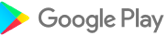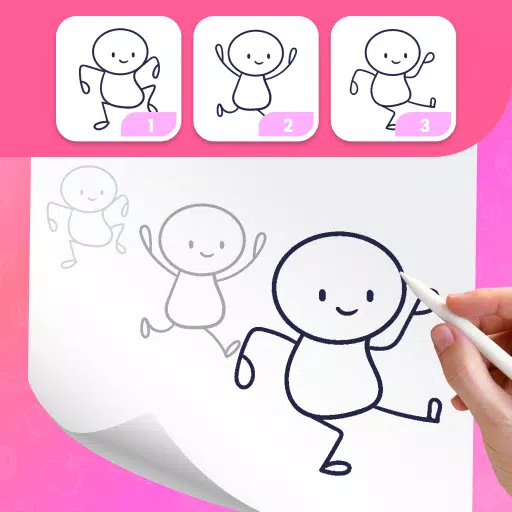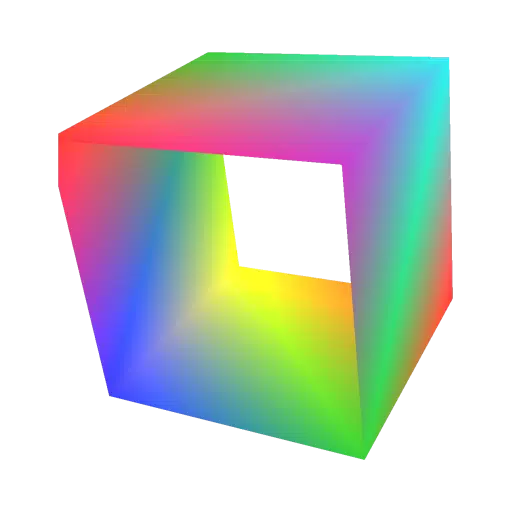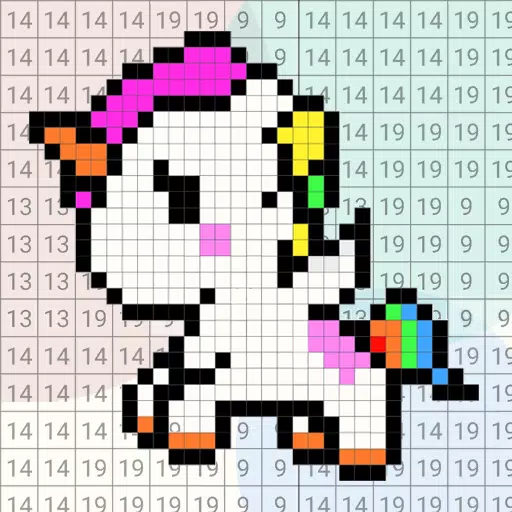Home > Apps > Art & Design > Concepts
Unleash your creativity with Concepts: the infinite canvas for sketching, planning, note-taking, and illustration. Transform ideas into reality within this versatile vector-based workspace.
Concepts revolutionizes the ideation process, providing a dynamic and secure environment to explore, organize, and refine your designs before sharing with colleagues, clients, or other applications.
The infinite canvas empowers you to:
- Sketch plans and brainstorm ideas.
- Create notes, doodles, and mind maps.
- Design storyboards, product sketches, and detailed artwork.
Concepts' vector-based engine ensures every stroke remains editable and scalable. Intuitive tools like Nudge, Slice, and Select allow effortless modification without redrawing. Optimized for pen-enabled devices and Chrome OS, Concepts delivers a fluid and responsive experience.
Trusted by creative professionals at industry leaders such as Disney, Playstation, Philips, HP, Apple, Google, Unity, and Illumination Entertainment, Concepts is the tool to help you bring your vision to life.
Concepts features:
- Realistic pressure, tilt, and velocity-sensitive pencils, pens, and brushes with adjustable live smoothing.
- An expansive canvas with diverse paper types and customizable grids.
- A personalized tool wheel or bar for quick access to your favorite tools and presets.
- An unlimited layering system with automatic sorting and adjustable opacity.
- HSL, RGB, and COPIC color wheels for harmonious color selection.
- Flexible vector-based sketching – effortlessly reposition and modify drawings by tool, color, size, smoothing, and scale.
Concepts also offers:
- Precision drawing with shape guides, live snap, and measurement tools.
- Complete customization of canvas, tools, and gestures.
- Easy duplication for design iteration within the gallery and on the canvas.
- Drag-and-drop image import for reference or tracing.
- Export options for images, PDFs, and vectors, facilitating seamless collaboration and feedback.
FREE FEATURES:
- Infinite canvas sketching.
- Selection of paper, grid types, and tools.
- Full COPIC color spectrum + RGB and HSL color wheels.
- Five layers.
- Unlimited drawings.
- JPG exports.
PAID/PREMIUM FEATURES:
Subscribe to unlock your full creative potential:
- Access to all libraries, services, and features, with continuous updates.
- Cross-platform compatibility (Android, ChromeOS, iOS, and Windows).
- 7-day free premium trial.
One-time purchases:
- Essentials package: unlocks selection & editing tools, infinite layers, shape guides, custom grids, and PNG/PSD/SVG/DXF exports.
- Individual advanced features (professional brushes & PDF workflows) available for separate purchase.
- Platform-specific licensing.
Terms & Conditions:
Monthly and yearly subscriptions are billed through your Google Play Account. Subscriptions renew automatically unless canceled at least 24 hours before the end of the billing period. Manage your subscription in your Google Play Account settings.
Concepts is continually updated based on user feedback. Contact us in-app, via email ([email protected]), or on social media (@ConceptsApp).
COPIC is a trademark of Too Corporation. Cover art by Lasse Pekkala and Osama Elfar.
What's New in Version 2024.09.9 (Updated Oct 22, 2024)
- Info Buttons: Tap info buttons in most menus to access the relevant manual section in the in-app browser. See more details at https://concepts.app/android/roadmap.
Additional Game Information
Latest Version2024.09.9 |
Category |
Requires AndroidAndroid 8.0+ |
Available on |
Trending apps
-

- Shopee TW
- 4.2 Photography
- Shopee TW, the Taiwanese branch of the popular Shopee e-commerce platform, provides a vast selection of goods encompassing electronics, apparel, home furnishings, and beauty products. Users can explore diverse categories, benefit from exclusive promotions, and participate in flash sales. The platf
-

- Gradient: AI Photo Editor
- 4 Photography
- Welcome to Gradient: AI Photo Editor, the ultimate app designed to unleash your creativity and transform your photos and videos in ways you never imagined. Powered by state-of-the-art AI technology, our app provides a wide range of innovative features that will both amaze and inspire you. Discover y
-

- Duolingo
- 4.3 Education
- The **Duolingo APK**, developed by Duolingo Inc., stands as a premier choice for language learning, transforming your Android device into a hub of linguistic diversity. Directly accessible through Google Play, Duolingo offers an interactive learning experience tailored to the dynamic lifestyles of t
-

- TrackChecker Mobile
- 4.4 Photography
- TrackChecker Mobile isn’t just another parcel tracking app—it’s a complete transformation in how you monitor your packages. With support for over 600 postal and courier services worldwide, TrackMaster ensures that no matter where your package is headed, you're always in the loop. Whether it's naviga
-

- Antistress Relaxing Games
- 4.2 Personalization
- Unwind and find your inner peace with Antistress Relaxing Games & Stress Relief! This app provides a diverse range of calming games designed to ease stress and anxiety. From satisfying pop-it games and immersive 3D fidget toys to realistic slime and squishy simulators, there's something for everyon
-

- Mobile Printer: Print & Scan
- 4.4 Tools
- Discover the ultimate solution for all your printing needs with Mobile Printer: Print & Scan. Whether you're at home, in the office, or on the move, this versatile app empowers you to print documents, PDFs, bills, receipts, boarding passes, and even photos and web pages with ease. Compatible with a
Latest APP
-
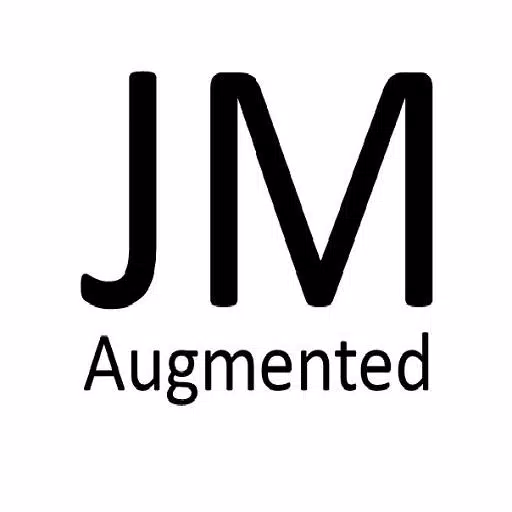
- Joel Moens Augmented Art
- 4.1 Art & Design
- Experience Joël Moens' artwork like never before with "JM Augmented" using augmented reality technology."JM Augmented" is a mobile application that brings Joël Moens' creations to life through augmented reality.Renowned for his photomosaic technique
-

- Minimalist Kitchen Design
- 4.2 Art & Design
- The kitchen is a vital part of any home. While a stunning design is desirable, it's crucial to focus on functionality, especially in a small space. Here's how to create a minimalist kitchen: Start with a clean, uncluttered layout. Opt for sleek, built-in appliances that blend seamlessly with your ca
-

- ibis Paint X
- 3.3 Art & Design
- Ibis Paint X APK stands out as an essential tool for mobile artists, offering a comprehensive suite of features tailored for digital art creation. Developed by Ibis Inc., this app ranks among the top choices on Google Play for Android users seeking to express their creativity. It provides a seamless
-

- Ega Pino
- 4.6 Art & Design
- Experience the captivating art of Ega Pino right at your fingertips with the artist's dedicated app. This digital platform offers an immersive journey into Ega Pino's creative realm, featuring a meticulously organized gallery that promises a comprehensive and captivating experience. Here's what you
-
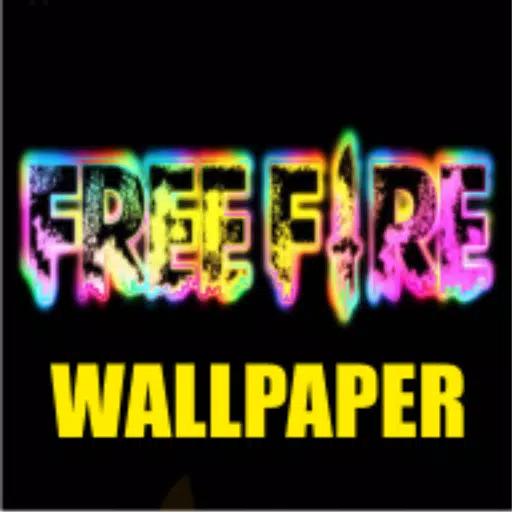
- Wallpapers for Garena FF
- 3.4 Art & Design
- Elevate your Android phone's aesthetic with stunning Garena Free Fire (FF) themed wallpapers. These high-resolution wallpapers are designed to showcase the game's vibrant visuals in the best possible way, making them perfect as display images for your device. We offer a diverse collection of FF game
-
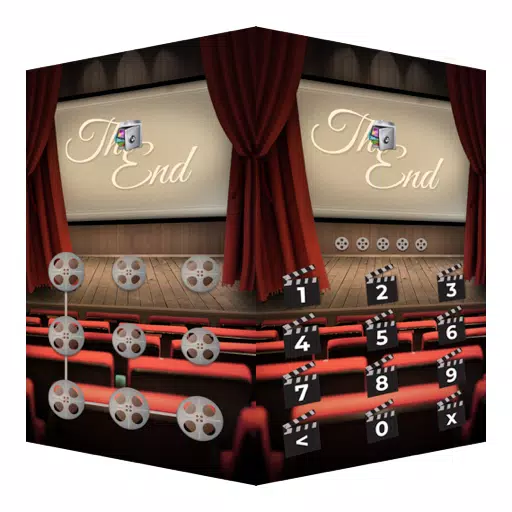
- AppLock Live Theme Cinema
- 4.5 Art & Design
- Experience the magic of Dynamic Cinema Theme! Transform your AppLock experience with this captivating cinema-inspired theme. Note: This theme requires AppLock v2.9.0 or higher. Please install AppLock first from the Google Play Store: https://play.google.com/store/apps/details?id=com.domobile.applo
-

- starryai
- 3.5 Art & Design
- StarryAI:将您的创意转化为令人惊叹的AI绘画和图片! StarryAI 是一款先进的AI艺术生成器,让您轻松创作令人叹为观止的视觉效果。无论您是经验丰富的艺术家还是创意新手,StarryAI都能帮助您在几分钟内制作出精美的图片。 快速预览AI艺术生成器: 通过文字提示和风格选择,将您的想法转化为令人惊艳的艺术作品。 使用多样的艺术创作工具,掌握您的艺术技巧。 使用AI照片生成器,将普通照片变成非凡的艺术作品。 使用AI图像生成器,探索无限的可能性。 使用动漫AI,沉浸在动漫世界中。 使用AI肖像生成器,捕捉人物的精髓。 主要功能: 文本转图像: 使用我们的AI艺术生成器,从动漫风
-

- Poster Maker, Flyer Maker, Art
- 3.0 Art & Design
- PosterMaker:轻松制作海报、传单及更多! PosterMaker是一款强大的工具,可用于快速制作海报、传单、横幅、卡片、邀请函等等。它提供丰富的免费模板、形状、贴纸、布局、图片和字体,即使没有设计经验也能轻松创作出精美作品。无需安装复杂软件,几分钟内即可完成专业海报设计。 PosterMaker 的主要功能: 制作适用于Facebook、YouTube、WhatsApp、Instagram及所有社交媒体平台的海报。 制作传单。 制作名片。 制作照片拼贴。 制作社交媒体帖子和营销素材。 制作广告和营销材料。 制作宣传创意。 制作报价海报和优惠公告。 制作邀请海报。 以及更多…… P
-

- Pixpic
- 3.1 Art & Design
- Pixpic:AI赋能的写实肖像生成器,超越普通头像照片,带来艺术质感。[全新免费风格上线!] ❤️ 使用Pixpic免费情人节风格,在每一像素中捕捉爱意,将照片转化为浪漫爱情故事。[新年新貌新自我!] 使用Pixpic专业AI头像制作工具,升级您的商务头像。从企业家优雅到艺术气息,选择符合您抱负的职业主题! Pixpic是一款AI驱动的肖像生成应用,不仅仅是照片编辑器;它擅长创建高度逼真的照片。使用Pixpic,您可以生成专业头像、各种肖像风格、证件照、精美自拍,甚至需要精心化妆和服装的图像,而这些在传统摄影工作室需要花费大量成本。Pixpic致力于成为您首选的AI摄影伙伴。使用它就像选择您